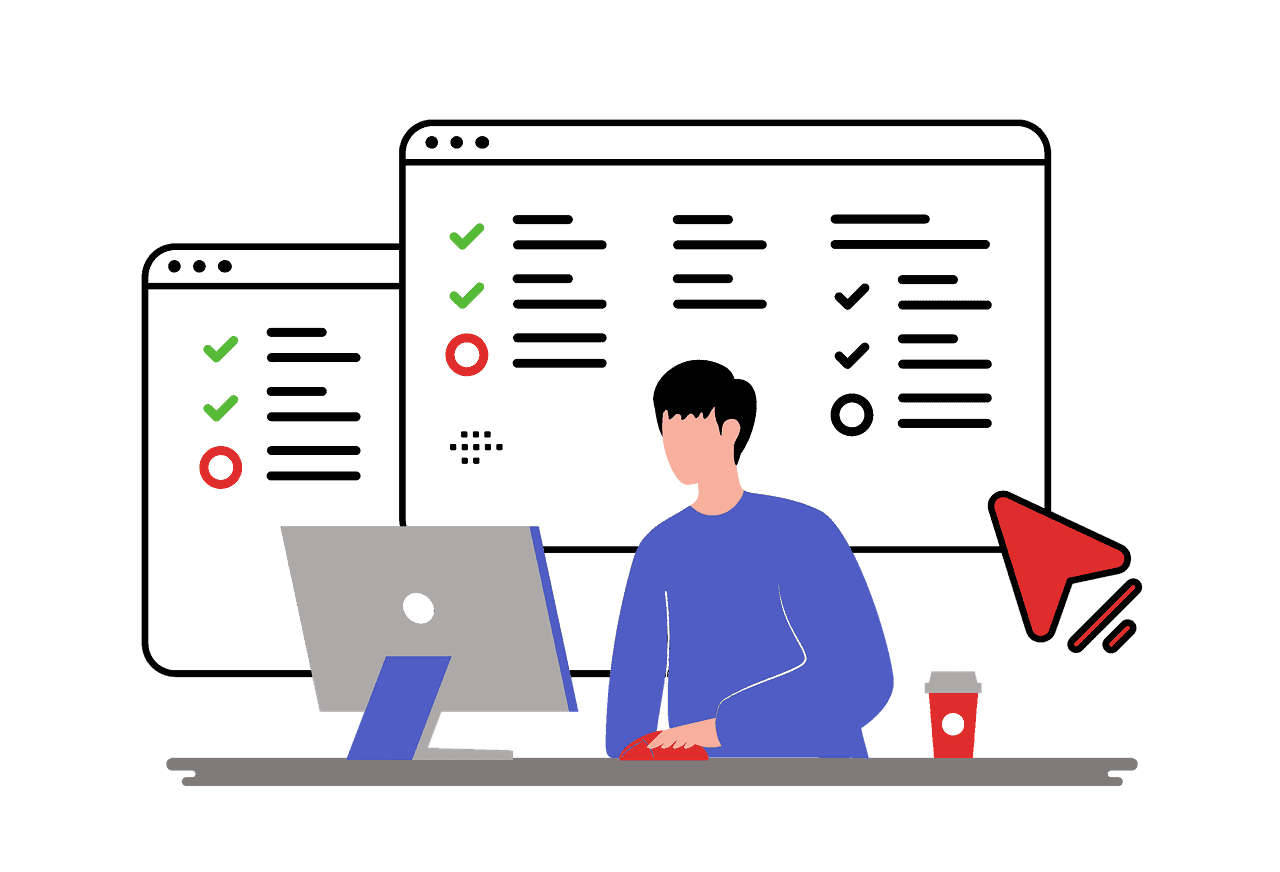Best Way to Learn MS Excel: Mastery Techniques for Success
Estimated Reading Time: 7 minutes
- Mastering Excel enhances productivity and career opportunities.
- Utilize structured video courses for foundational and advanced learning.
- Practice with real datasets to apply Excel skills effectively.
- Engage with community forums to resolve challenges.
- Avoid common pitfalls by solidifying fundamental skills.
Table of Contents
- Why Learning Excel Matters
- Core Learning Methods
- Platform-Specific Recommendations
- Pro Tips from Experts
- Timeline for Proficiency
- Avoiding Common Pitfalls
- Conclusion
- Call-To-Action
- FAQ Section
Why Learning Excel Matters
Before we dive into the methods, let’s consider why learning Excel is crucial. Excel skills are in high demand across various industries. According to a report by Burning Glass Technologies, proficiency in Microsoft Excel is one of the top skill requirements cited by employers. Moreover, having a solid grasp of Excel not only enhances job performance but also opens up new career opportunities.
Core Learning Methods
1. Structured Video Courses
Today, there are numerous resources available for learning Excel, particularly through structured video courses. YouTube features comprehensive tutorials, such as Excel for Beginners – The Complete Course which provides foundational training on interface navigation and basic formulas. You can find this useful resource here.
For learners seeking a more modern approach, the 3-hour 2024 tutorial covering advanced topics like data visualization and productivity hacks is available here. Additionally, platforms like DataCamp offer courses that emphasize project-based learning, allowing students to work on real-world datasets using functions such as SUM() and AVERAGE. This tailored learning experience is discussed further in their blog post here.
2. Formula Progression
Understanding the formulas in Excel is key to executing tasks efficiently. Here’s a suggested progression:
- Beginner: Start with basic arithmetic functions such as
SUMandAVERAGE, as well as essential text formatting skills. Resources from YouTube here and DataCamp here provide excellent foundational material. - Intermediate: Dive into conditional logic using the
IF()function, explore data lookup techniques withVLOOKUP(), and learn to merge text with theCONCATENATE()function. Guidance on these functions can be found in DataCamp’s articles here. - Advanced: Explore more complex functions such as
INDEX-MATCH, pivot tables, and Power Query. These advanced concepts are integral to maximizing your data analysis capabilities, and you can learn about them further on platforms like DataCamp and official Excel support pages here.
3. Practice Frameworks
Practical experience is vital when it comes to mastering Excel. Here are some effective frameworks you can use:
- Hands-on Datasets: Utilizing real datasets (like employee salaries, product inventories, or survey results) will allow you to practice and apply your skills in a meaningful context. DataCamp recommends using hands-on exercises for effective learning, which can be explored here.
- Formatting Drills: Spend time formatting columns with currency, applying borders, and adjusting alignments to improve data readability. The visual aspects of your spreadsheets help in presenting data convincingly, and there are myriad resources available for these drills on platforms like YouTube.
Platform-Specific Recommendations
| Source | Focus | Audience | Key Benefits |
|---|---|---|---|
| Microsoft Support | Official documentation & tutorials | All levels | Direct updates, troubleshooting guides |
| DataCamp | Career-aligned projects | Beginners to pros | Gamified exercises, progress tracking |
| YouTube | Free step-by-step guides | Visual learners | Immediate application, no cost barrier |
Pro Tips from Experts
To enhance your Excel learning experience, consider the following pro tips:
- “Learn by Doing”: Create mock budgets or inventory trackers; this contextualizes the functions you learn and deepens your understanding. You can find insightful content on this through DataCamp and YouTube’s tutorials here.
- Shortcut Mastery: Familiarize yourself with shortcuts such as
Ctrl+C/Vfor copying andF2to edit cells. These will significantly speed up your workflow, and you can learn these tips in the video tutorials available here. - Community Support: Engage with forums such as Microsoft’s support community here to resolve niche issues related to formula errors or compatibility glitches.
Timeline for Proficiency
You can gauge your proficiency progression with the following time estimates:
- Basic Literacy: Spend around 3–10 hours on basic interface navigation and simple formulas, as suggested by various learning resources including YouTube.
- Intermediate Skills: Expect to invest 20–40 hours to grasp data sorting and functions like
VLOOKUP, as detailed in DataCamp’s materials here. - Advanced Automation: A commitment of 50+ hours is typical for mastering complex automation techniques, including macros and dynamic arrays. Again, resources like DataCamp and YouTube serve as excellent guides for deeper exploration here.
Avoiding Common Pitfalls
As you embark on your journey to Excel mastery, be mindful of these common pitfalls:
- Over-reliance on AI: While AI tools can provide assistance, manual practice helps retain learned concepts better. Rely on informational sources for practical exercises instead—see DataCamp for further insight here.
- Skipping Fundamentals: Weaknesses in foundational formula skills can complicate more advanced topics, such as pivot tables. Properly mastering basic concepts will ease your learning path later on.
Conclusion
Achieving proficiency in MS Excel can significantly enhance your career and productivity. Whether through structured courses, hands-on practice, or leveraging community resources, it’s critical to approach learning with strategy and perseverance.
At Excel Foundations, we are dedicated to providing comprehensive resources and support to help our users master Microsoft Excel. Our extensive library of guides, tutorials, and courses is designed to cater to learners at all stages.
Call-To-Action
Explore more of our valuable content on Excel Foundations to deepen your understanding and skills. Remember, the best way to learn Excel is to start today.
Disclaimer: Always consult a qualified professional before taking action based on information provided in this article.
FAQ Section
- How long does it take to learn Excel? This varies by individual, but you can expect to spend around 3–10 hours for basic literacy, and over 50 hours for advanced automation.
- What are the best resources for learning Excel? Platforms like DataCamp, YouTube, and Microsoft Support offer excellent learning materials.
- What are common pitfalls to avoid when learning Excel? Be cautious of over-reliance on AI tools and ensure you do not skip foundational concepts.