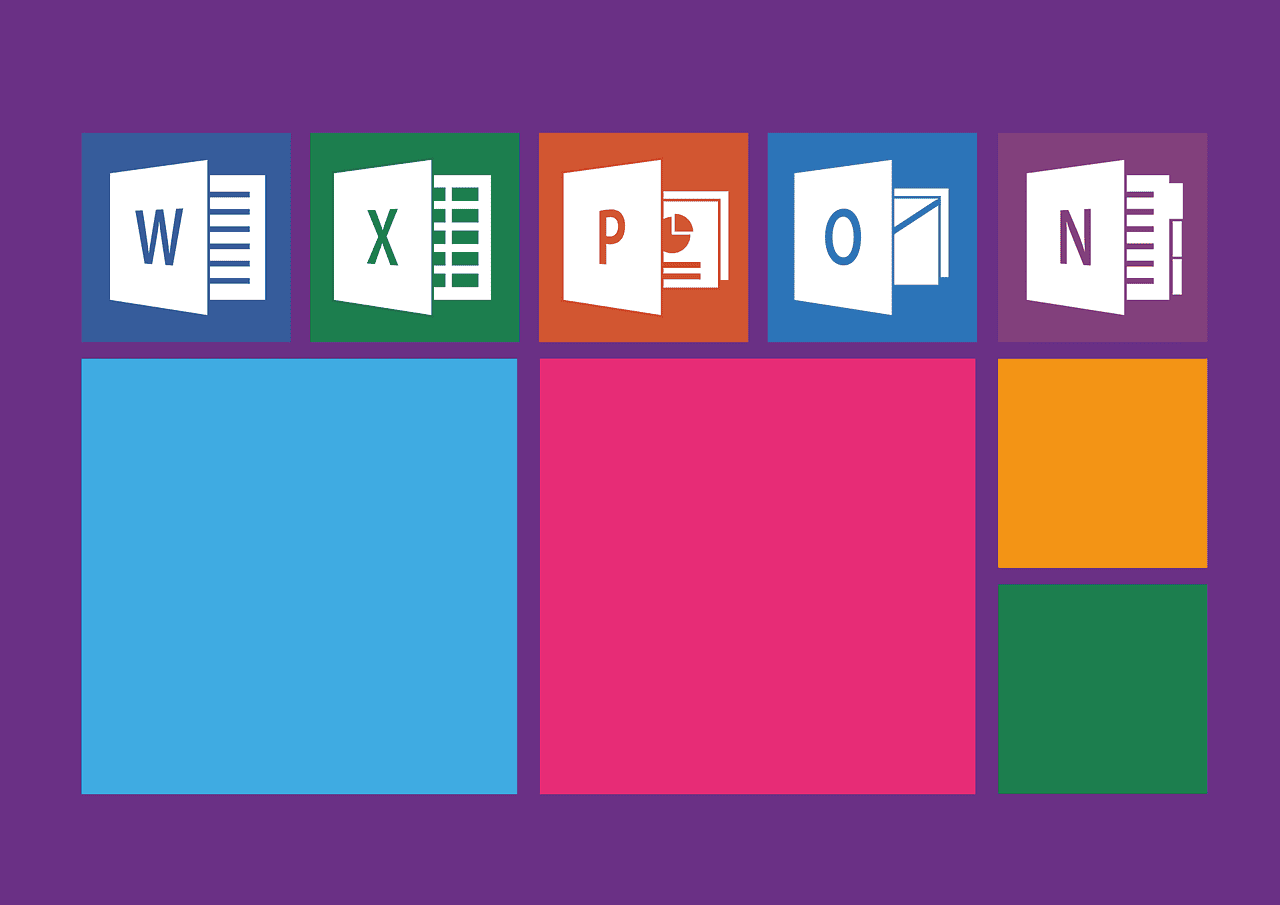Mastering Microsoft Office 365 Excel Training: Your Comprehensive Guide
Estimated reading time: 5 minutes
- Enhance productivity and efficiency: Excel is a crucial skill in today’s data-driven world.
- Diverse training resources: Explore official materials, online courses, and instructor-led options.
- Hands-on practice: Regular practice reinforces your learning and familiarity with Excel.
Table of Contents
- Understanding Microsoft Office 365 Excel Training
- Official Microsoft 365 Excel Training Resources
- Popular Online Video Tutorials
- Instructor-Led Course Offerings
- Key Features Focused on in Microsoft 365 Excel Training
- Practical Takeaways for Excel Learners
- Related Services from Excel Foundations
- Conclusion
- Call to Action
- FAQ
Understanding Microsoft Office 365 Excel Training
Microsoft Office 365, now rebranded as Microsoft 365, offers an extensive suite of applications, with Excel being one of its flagship products. Its training encompasses a variety of resources ranging from official Microsoft materials to online courses and tutorials. These training programs not only help users learn the basics but also delve into advanced features, ensuring that they can utilize Excel to its fullest potential.
Official Microsoft 365 Excel Training Resources
Microsoft is committed to providing comprehensive resources to help users learn Excel effectively. Here are some key training platforms available:
- Microsoft 365 Training Center: This hub offers numerous tutorials and productivity videos specifically designed for Microsoft 365 applications, including Excel. Users can access a treasure trove of training guides and tips aimed at improving collaboration and efficiency.
- Microsoft Excel Help & Learning: This dedicated support site provides how-to articles, detailed guides, training videos, and practical tips tailored to enhance your Excel experience.
Popular Online Video Tutorials
In addition to official resources, there are numerous online video tutorials available on platforms such as YouTube, making Excel training accessible for all skill levels:
- Microsoft Excel 365 Tutorial: 4-Hour Beginner Excel Training Course: This course is perfect for those new to Excel, featuring short, digestible video lessons (5–10 minutes each) that cover fundamental skills. This course also emphasizes unique features of Excel for Microsoft 365, including cloud-saving via OneDrive.
- Excel 365 Beginner to Advanced – 12 Hours Course: For those looking to progress quickly, this comprehensive video series covers everything from basic navigation and data entry to advanced topics such as PivotTables, macros, Power Query, and complex formula techniques.
Instructor-Led Course Offerings
For individuals who benefit from structured learning, instructor-led courses are available through various training providers. One noteworthy option is:
- Microsoft Excel 365: Part 1 by Global Knowledge: Targeting novice users, this course helps learners quickly become proficient with Excel 365 by covering its core capabilities for organizing, analyzing, and presenting data.
Key Features Focused on in Microsoft 365 Excel Training
Microsoft 365 Excel training is designed to highlight features and workflows specific to the Office 365 ecosystem:
- Cloud Integration with OneDrive: Integrated cloud services ensure that users can automatically save their work and collaborate seamlessly with colleagues in real-time.
- Exclusive Functions and Tools: Excel for Microsoft 365 incorporates unique functionalities and tools not available in standalone versions.
- Advanced Data Tools: Training often focuses on advanced features like Power Query, PivotTables, and macros.
- Practical Learning: Hands-on exercises are emphasized, allowing learners to practice what they’ve studied.
Practical Takeaways for Excel Learners
To effectively learn Microsoft Excel and optimize your efficiency within the Microsoft 365 ecosystem, consider these actionable tips:
- Set Clear Goals: Determine what you hope to achieve with Excel.
- Utilize Official Resources: Use Microsoft’s official training guides and courses.
- Practice Regularly: Make it a habit to practice by using downloadable exercise files.
- Engage with Online Communities: Join forums or social media groups focused on Excel.
- Consider Instructor-Led Courses: Look for local or online instructor-led courses for guided learning.
- Explore Advanced Features: Tackle advanced Excel functions to improve productivity.
Related Services from Excel Foundations
At Excel Foundations, we pride ourselves on our extensive knowledge and experience in training individuals on Microsoft Excel. Our services include:
- Comprehensive Excel courses for all skill levels.
- Customized training sessions tailored to specific business needs.
- Continuous support and resources to ensure learners succeed in their Excel journeys.
Conclusion
Mastering Microsoft Office 365 Excel is an invaluable asset in today’s fast-paced workplace. With an abundance of resources available, there has never been a better time to improve your Excel skills.
Call to Action
Ready to elevate your Excel skills? Visit us at Excel Foundations for more insightful articles, training resources, and expert advice on Microsoft Excel.
FAQ
What is Microsoft 365 Excel training?
Microsoft 365 Excel training includes various resources to help users learn and master Excel, tailored to different skill levels.
Where can I find official training resources?
Official training resources can be found at the Microsoft 365 Training Center and Microsoft Excel Help & Learning.
Are there free online courses available?
Yes, there are many free courses available on platforms like YouTube that cater to various Excel skill levels.
What should I focus on when learning Excel?
Focus on core functions, data analysis tools, and practical applications to enhance your productivity.