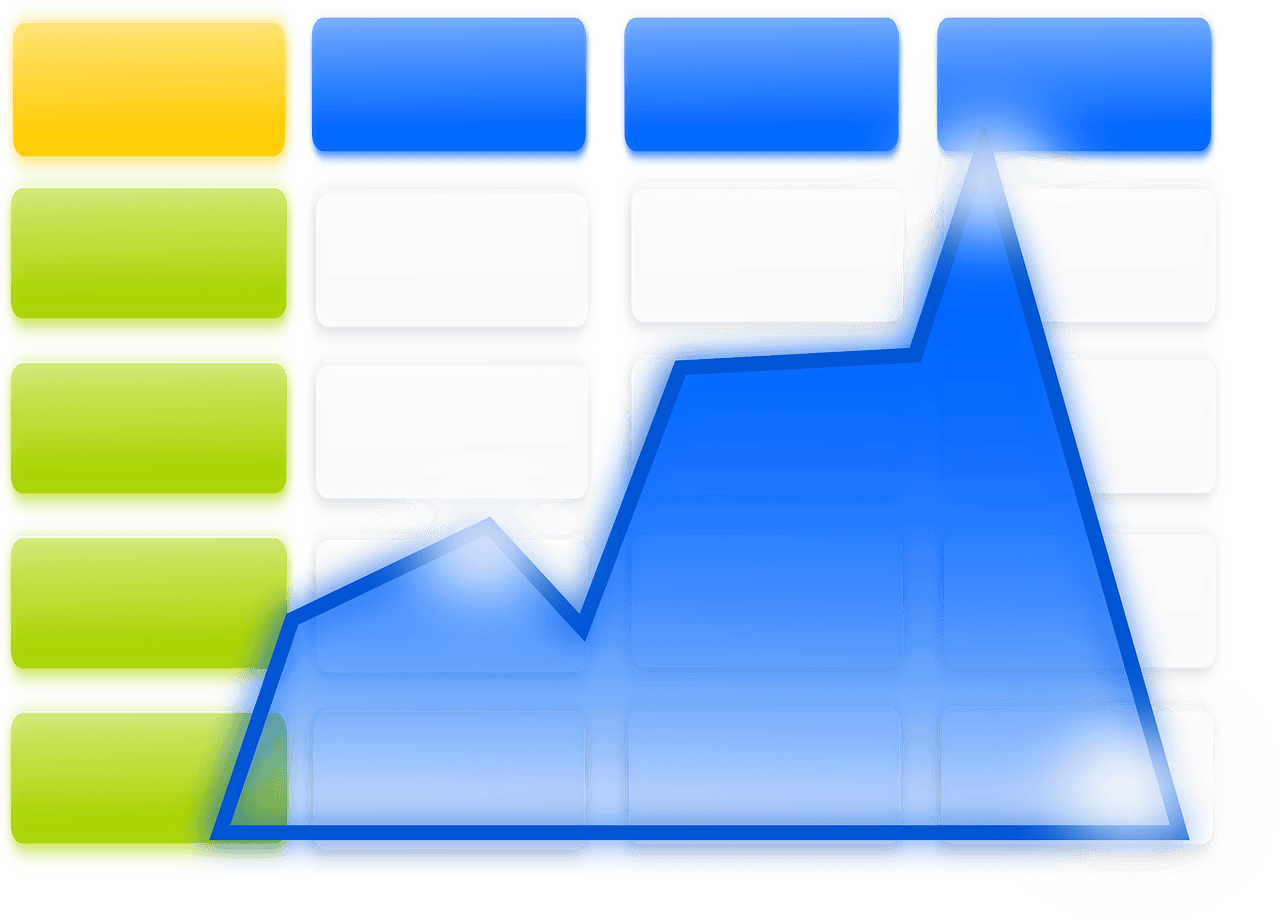Discover the Best Microsoft Excel Courses on Udemy: A Comprehensive Guide
Estimated reading time: 5 minutes
- Flexible Learning: Learn at your own pace with lifetime access.
- Diverse Course Options: Numerous choices for all skill levels.
- Affordable Pricing: High-quality courses often available at discounts.
Table of Contents
- Why Choose a Microsoft Excel Course on Udemy?
- Exploring Top Microsoft Excel Courses on Udemy
- Learning Experience and Pedagogical Approach
- Real-World Applications and Hands-On Experience
- Benefits of Learning Excel Through Udemy
- Comparison of Key Features
- Expected Outcomes and Career Advancement
- Call to Action
- Legal Disclaimer
Why Choose a Microsoft Excel Course on Udemy?
Udemy is a well-known online learning platform that hosts a myriad of courses on various topics. Its offerings in Microsoft Excel are particularly robust, catering to learners at all levels, from beginners just starting out to advanced users looking to hone their skills further. Here are a few reasons why Udemy is a great choice for learning Excel:
Exploring Top Microsoft Excel Courses on Udemy
Here’s a detailed look at the most trending Microsoft Excel courses on Udemy that can help you elevate your skills.
1. Excel – Microsoft Excel Course Beginner to Expert 2024
This comprehensive course is designed for learners who want to start from the fundamentals and master advanced concepts seamlessly.
Course Overview:
- Topics Covered: Spreadsheet creation, formatting, data handling, using formulas, pivot tables, and multi-sheet management.
- Key Features: Free preview lessons, 30-day money-back guarantee, and lifetime access.
- Curriculum Highlights: Focuses on font styling, date/number formatting, freeze panes, and workbook management techniques.
2. MS Excel Complete Basic to Advance Training Course
This course is perfect for those looking to transition from a novice to a competent Excel user swiftly.
Course Overview:
- Topics Covered: Excel basics, pivot tables, formulas for saving time, and data visualization techniques.
- Target Audience: Beginners aspiring to achieve professional-level proficiency in Excel.
3. Microsoft Excel: Advanced Excel Formulas & Functions
For users who already possess a solid foundation in Excel, this advanced course is tailored to teach over 75 formulas for business intelligence.
Course Overview:
- Topics Covered: Advanced formulas, automation techniques, logic functions, and financial calculations.
- Prerequisites: A basic familiarity with Excel is recommended to get the most out of this course.
4. The Ultimate Excel Course
This course offers an extensive range of more than 190 tutorials that explore everything from VBA to macros and data validation.
Course Overview:
- Topics Covered: Updates from Excel 2016+, practical productivity hacks, and in-depth Excel tools.
- Target Audience: Both beginners and advanced users looking to maximize their Excel proficiency.
Learning Experience and Pedagogical Approach
Udemy courses employ structured learning paths that allow users to progress methodically through topics. For example, students enrolled in the courses are introduced to basic concepts before advancing to more complex applications like automation and data analysis. This ensures that learners not only understand how to use tools but can also think critically about how to apply them in real-world scenarios.
Real-World Applications and Hands-On Experience
Most Udemy courses emphasize real-world application. This includes scenario analyses, practical demos, and hands-on projects. Such an approach helps learners understand how to “think like Excel” and apply their knowledge effectively in their careers.
Benefits of Learning Excel Through Udemy
When you choose to learn Excel through Udemy, you get the following benefits:
- Lifetime Access: Keep revisiting course content whenever you need a refresher.
- Quality Assurance: Udemy features some of the top-rated instructors for Excel, bringing a wealth of experience and expertise.
- 30-Day Money-Back Guarantee: If you’re not satisfied with a course, you can opt for a full refund within 30 days of purchase.
Comparison of Key Features
| Course | Level | Highlights | Instructor Support |
|---|---|---|---|
| Excel – Microsoft Excel Course Beginner to Expert 2024 | All | Freeze panes, multi-sheet management, print prep | 1-on-1 Q&A |
| Microsoft Excel: Advanced Excel Formulas & Functions | Intermediate+ | XLOOKUP, dynamic arrays, financial modeling | Email support |
| The Ultimate Excel Course | All | VBA, macros, 10-hour mastery | Community forums |
Expected Outcomes and Career Advancement
Upon completion of these courses, participants can expect to enhance their productivity, reduce workflow stress, and potentially improve their career prospects, including salary growth or promotions. Advanced courses, especially, aim to make users “indispensable” in data-driven roles, a crucial quality in today’s job market.
Call to Action
If you’re ready to take your Microsoft Excel skills to the next level, consider enrolling in one of these highly-rated courses on Udemy. With various options tailored to different skill levels and learning objectives, you’ll find the course that fits your needs perfectly.
Explore our additional resources and articles on Excel Foundations to further your learning journey!
Legal Disclaimer
This blog post is for informational purposes only and should not be considered professional or expert advice. Always consult a professional before making decisions based on course content or recommendations provided.
With all that said, it’s clear that Udemy offers some incredible resources for those looking to learn and master Microsoft Excel. Whether you’re starting your journey or seeking to refine your advanced techniques, there’s a course that’s right for you. Dive in and unlock your Excel potential!