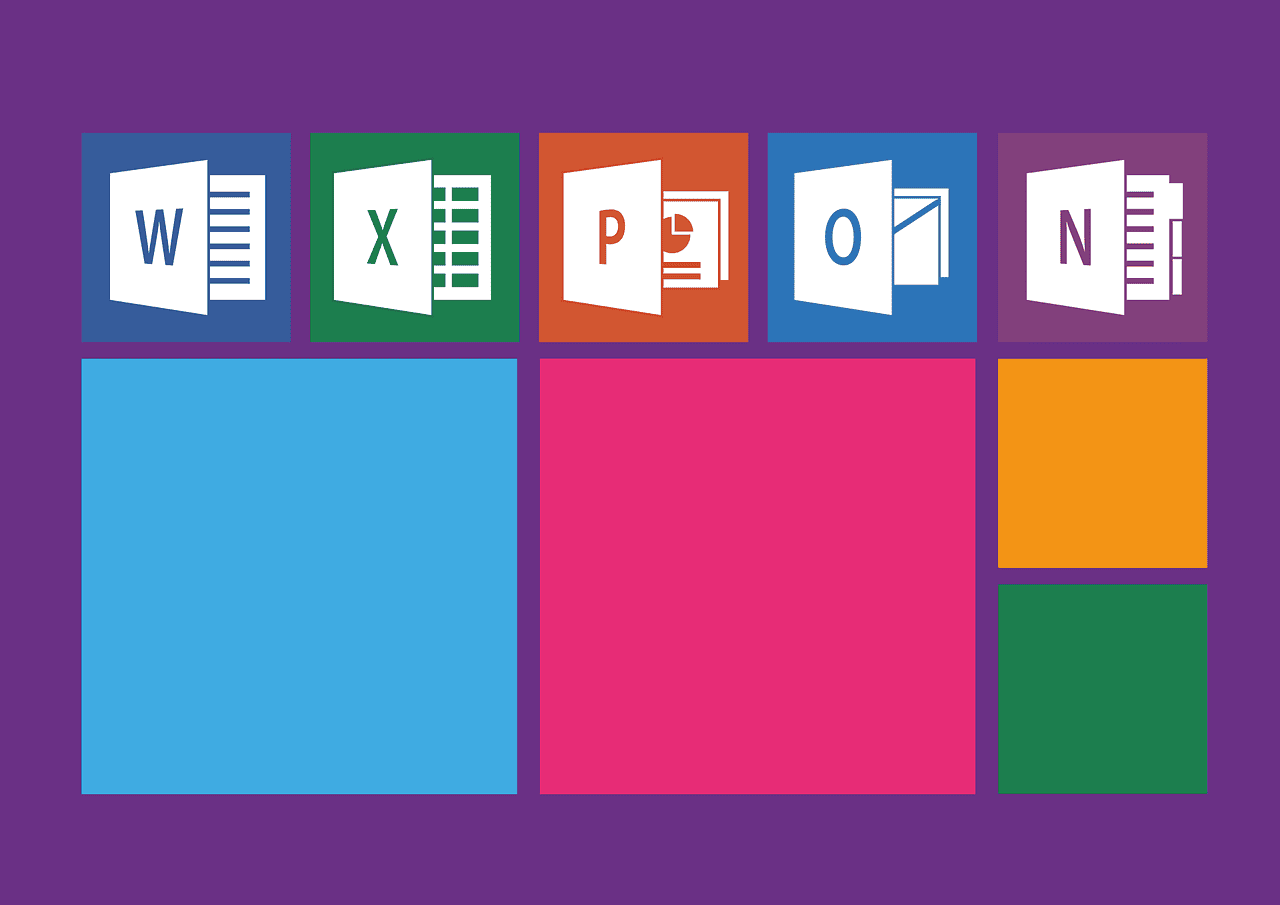E-Learning Excel Course: Your Gateway to Mastering Microsoft Excel
Estimated Reading Time: 5 minutes
- Flexibility: Learn at your own pace and convenience.
- Comprehensive Curriculum: Cover all levels of Excel skills.
- Hands-on Training: Engage with practical exercises and projects.
- Certification Opportunities: Courses to prepare for Microsoft certifications.
- Accessibility: Learn on various devices.
Table of Contents
- What are E-Learning Excel Courses?
- Platforms Offering E-Learning Excel Courses
- Key Features and Benefits of E-Learning Excel Courses
- Course Structure
- Who Should Enroll in E-Learning Excel Courses?
- Practical Takeaways
- Conclusion: Empowering Your Excel Journey
- Call to Action
- Legal Disclaimer
- Incorporate These Strategies
What are E-Learning Excel Courses?
E-learning Excel courses are designed to provide comprehensive training on how to effectively use Microsoft Excel for data analysis, visualization, and management. With the rise of online education, these courses cater to various skill levels and learning preferences, allowing individuals to learn at their own pace from the comfort of their homes.
Platforms Offering E-Learning Excel Courses
A multitude of online platforms offer tailored e-learning Excel courses, each with unique features and benefits. Here are some of the most recognized options:
- Coursera: Coursera provides a vast selection of Excel courses, spanning from basic principles to advanced skills. These courses often include guided hands-on projects, with options for certification upon completion. You can enroll for free, which offers an excellent opportunity to enhance your skills at no initial cost. For more information, visit Coursera Excel Courses and Coursera Guided Projects.
- Udemy: Udemy features an extensive array of Excel courses led by industry experts. These courses vary widely, covering everything from basic spreadsheet creation to sophisticated data analysis and visualization techniques. Additionally, many courses are designed to support learners pursuing Microsoft Office Specialist certifications. Explore the offerings at Udemy Excel Courses.
- edX: edX offers Excel courses concentrating on practical skills necessary for career advancement. Courses cover topics like spreadsheet management and data analysis, helping learners increase their job prospects. To check out the available courses, visit edX Excel Courses.
- GoSkills: GoSkills provides an all-inclusive Excel training program featuring downloadable exercise files for hands-on practice, quick reference guides, and quizzes designed to reinforce the learning experience. These courses cater to various proficiency levels, from beginners to advanced users. Learn more at GoSkills Excel Training.
Key Features and Benefits of E-Learning Excel Courses
E-learning Excel courses offer a variety of advantages that appeal to a diverse range of learners:
- Flexibility: Unlike traditional classroom settings, e-learning courses allow learners to study at their convenience, accommodating personal and professional commitments.
- Comprehensive Curriculum: The courses cover an extensive range of Excel skills, encompassing everything from basic operations to advanced data management techniques.
- Hands-on Training: Many courses integrate practice exercises and real-world projects, enabling students to apply what they’ve learned in practical scenarios.
- Certification Opportunities: Some platforms provide courses that prepare learners for Microsoft Office Specialist certifications, which can enhance job marketability and professional credentials.
- Accessibility: E-learning courses typically support multiple versions of Excel, making them accessible across various devices and operating systems.
Course Structure
Most e-learning Excel courses begin with the basic understanding of the Excel interface and core functions, gradually progressing into more complex topics. For instance, you may start with learning how to create spreadsheets and understand the different components of the application. Subsequently, courses will delve into advanced skills, including creating complex formulas, building charts, and employing data analysis techniques.
In particular, platforms like Coursera are known for their structured approaches and swiftly equip learners with job-ready skills in a remarkably short time frame. Discover these structured learning paths at Coursera Excel Projects.
Who Should Enroll in E-Learning Excel Courses?
E-learning Excel courses are designed for various audiences:
- Beginners: Those new to Excel, seeking foundational skills for personal or professional development.
- Intermediate Learners: Individuals who already possess some Excel knowledge but wish to enhance their capabilities.
- Advanced Learners: Professionals seeking specialized expertise in data analytics, business intelligence, or similar fields who want to master advanced Excel techniques.
Practical Takeaways
Here are some actionable insights on maximizing the benefits of e-learning Excel courses:
- Set Clear Goals: Before enrolling, identify what you want to achieve. Whether it’s mastering basic functionalities or learning advanced analysis techniques, having specific objectives will guide your learning process.
- Engage in Hands-On Practice: Excel is best learned through practice. Ensure that the course you choose includes exercises and hands-on projects to reinforce concepts.
- Leverage Certification: If you’re pursuing a certification, choose a course designed for that purpose to ensure that you are adequately prepared for the exam.
- Utilize Community Support: Many e-learning platforms have forums or communities where you can ask questions and get help from instructors and fellow learners.
- Time Management: Establish a consistent study schedule that fits around your other commitments to maintain progress in your learning journey.
Conclusion: Empowering Your Excel Journey
Incorporating e-learning Excel courses into your professional development plan can dramatically improve your data management and analysis skills. Whether you’re a beginner taking your first steps or an advanced user looking to refine your skills, the resources available online provide flexibility, comprehensive lessons, and expert guidance.
At Excel Foundations, we understand the transformative power of Excel in your career and business operations. We’re committed to helping you navigate your Excel journey with ease, providing tips and insights to ensure you become proficient in this essential tool.
Call to Action
Ready to elevate your Microsoft Excel skills? Explore our diverse range of educational resources and blog posts available on our website. Whether you seek to learn the basic functions or complex formulas, we have the content that can guide you along the way. Don’t leave your Excel journey to chance; take actionable steps today!
Legal Disclaimer
The information provided in this article is for educational purposes only and is not intended to serve as professional advice. Always consult a qualified professional before making decisions based on the content discussed in this article.
Incorporate These Strategies
Incorporate these strategies and e-learning resources to master Microsoft Excel and improve your career prospects effectively. Whatever your starting point, there’s a course designed to help you succeed. Happy learning!