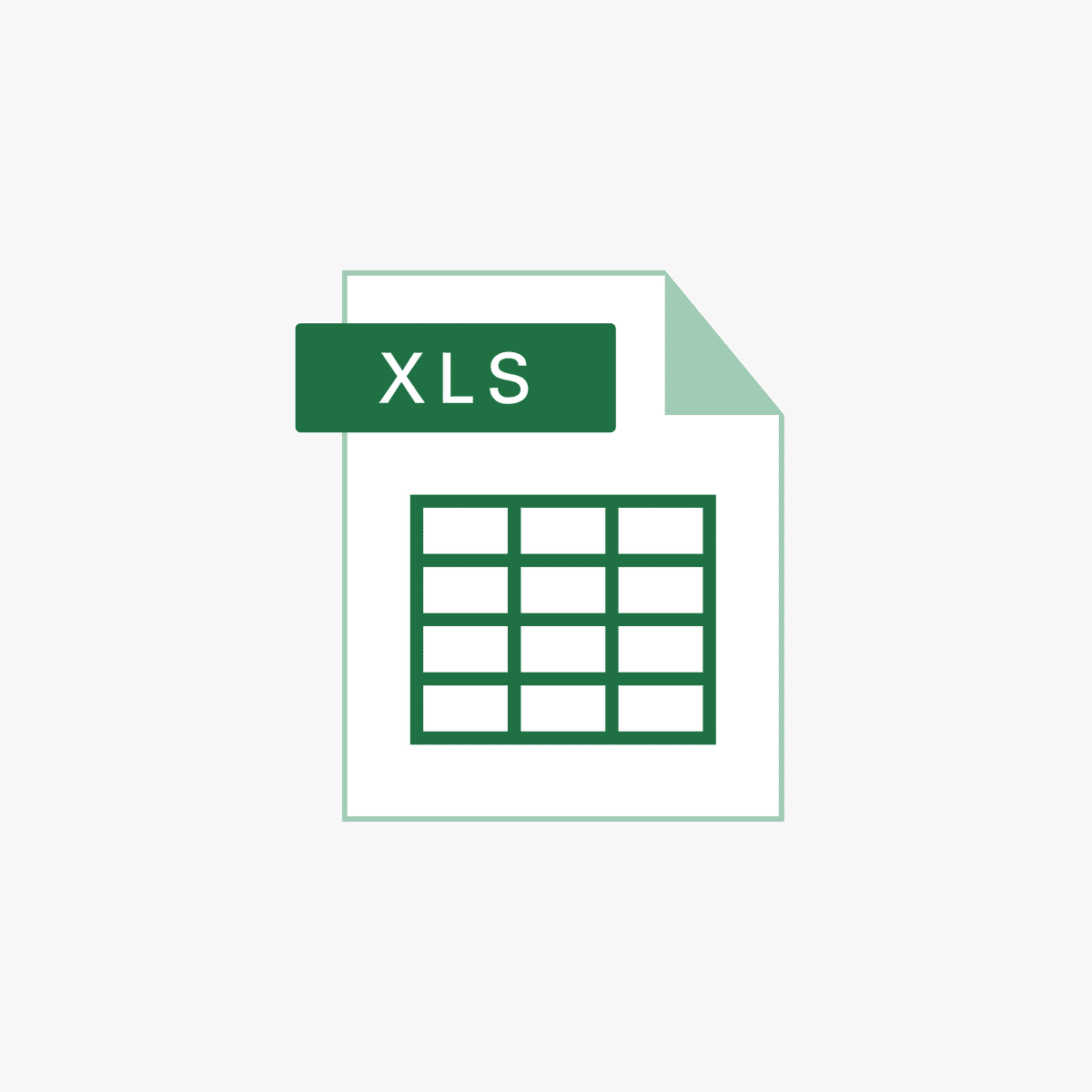Mastering Microsoft Excel Formula Training: Unlock Your Data Potential
Estimated reading time: 5 minutes
- Master the fundamentals of Excel formulas and functions.
- Discover various types of training resources available.
- Learn the benefits of acquiring Excel formula skills for career advancement.
- Explore advanced techniques to enhance your data management abilities.
- Engage with expert resources to further your Excel knowledge.
Table of Contents
- Understanding the Basics of Excel Formulas
- Essential Functions Every Excel User Should Know
- Advanced Excel Formula Techniques
- Types of Training Available
- Benefits of Microsoft Excel Formula Training
- Conclusion: Take the Next Step in Your Excel Journey
- FAQ Section
Understanding the Basics of Excel Formulas
Excel formulas initiate with an equal sign
=, followed by a combination of numbers, cell references, and operators. Understanding how to create basic formulas is foundational for any Excel user. For instance:- Basic Arithmetic Operations: You can perform addition, subtraction, multiplication (using
*), and division using simple formulas (e.g.,=A1+B1). - Cell References: Excel allows for various types of references, including:
- Relative References: Adjust dynamically when copied to other cells (e.g.,
A1). - Absolute References: Fixed references that do not change (e.g.,
$A$1). - Mixed References: Combinations of fixed rows/columns (e.g.,
$A1orA$1) that offer flexibility while copying formulas.
- Relative References: Adjust dynamically when copied to other cells (e.g.,
For a deeper understanding of these concepts, explore Microsoft’s official overview of formulas and watch this introductory video.
Essential Functions Every Excel User Should Know
Understanding built-in Excel functions can significantly enhance your efficiency. Training typically covers crucial Excel functions such as:
- SUM: Adds up a range of numbers.
- AVERAGE: Calculates the mean value of a range.
- COUNT: Counts the number of cells with numbers in a range.
- IF: Returns one value if a condition is true and another if false.
- VLOOKUP: Searches for a value vertically in a table and returns a value from another column.
- XLOOKUP: A modern replacement for VLOOKUP that allows searching in any direction, providing exact matches by default.
For detailed guidance on these functions, refer to Microsoft’s Excel formulas and functions page or check video tutorials available on platforms like YouTube.
Advanced Excel Formula Techniques
Once you’ve mastered the basics, you can further enhance your skills through advanced Excel training that includes:
- Array Formulas: Allow you to perform multiple calculations on one or more items in an array.
- Logical Operators: Learn to enhance decision-making capabilities using logical functions such as AND, OR, and NOT.
- Text Manipulation Functions: These functions enable effective handling of text within cells, such as CONCATENATE, LEFT, and RIGHT.
- Date and Time Functions: Manage date calculations and functionalities, using functions like TODAY, NOW, and DATEDIF.
- Dynamic Arrays: A relatively new feature that allows users to return multiple results within a single formula, simplifying data handling.
- Lookup Algorithms: Utilizing INDEX & MATCH can often outperform VLOOKUP in flexibility and performance.
These concepts can be explored through resources available at Microsoft’s support site and deep-dive courses on platforms like Coursera and Udemy.
Types of Training Available
Whether you are a novice or an advanced user, a variety of training resources are available:
- Microsoft Official Tutorials: Microsoft offers a comprehensive suite of written guides and downloadable practice workbooks designed for users at every level, from beginners to intermediate users. Their support site is an invaluable resource for understanding formula creation and manipulation.
- Video Courses: Platforms like YouTube have extensive tutorials that provide visual guidance on Excel fundamentals, covering formulas and functions through practical examples. For instance, Kevin Stratvert’s two-hour Excel formula course navigates users from the basics to advanced topics.
- Online Course Platforms: Websites like Coursera offer diverse courses focused on Excel formulas and data analysis skills. These courses often come with certifications, providing tangible proof of your skills to potential employers.
- Paid Deep-Dive Courses: For those looking for in-depth training, platforms like Udemy offer specialized courses such as “Microsoft Excel: Advanced Excel Formulas & Functions” by Chris Dutton. These courses not only cover complex formulas but also help users learn how to automate workflows and build sophisticated dashboards.
Benefits of Microsoft Excel Formula Training
Engaging in Microsoft Excel formula training can yield numerous benefits, including:
- Improved Efficiency: Mastering formulas allows for faster and more accurate calculations, reducing errors common in manual calculations.
- Enhanced Data Analysis: Users can leverage advanced functions to draw meaningful insights from data sets.
- Foundational Skills: Strong understanding of formulas is essential for roles in finance, analytics, and business intelligence, where Excel proficiency is often required.
- Ongoing Learning: Many training programs offer lifetime access and continual support, ensuring that users can refine their skills over time.
Considering a formula course? Platforms like Udemy provide structured learning that includes project files and expert support, making them ideal for those who want to learn comprehensively.
Conclusion: Take the Next Step in Your Excel Journey
Mastering Microsoft Excel formulas is intrinsic to becoming a proficient user, capable of managing, analyzing, and automating data effectively. Whether you’re a beginner or looking to build your advanced skills, various resources are at your disposal, allowing you to tailor your Excel learning journey.
At Excel Foundations, we specialize in providing high-quality training and resources to help you navigate the complexities of Excel and unlock its full potential. Explore our comprehensive content, expert guides, and in-depth tutorials today to continue your Excel education.
Call to Action: Ready to deepen your Excel skills? Visit our website for an array of resources, including tutorials and expert insights, to help you become an Excel maestro!
FAQ Section
Q: What is an Excel formula?
A: An Excel formula is an expression that calculates the value of a cell. It always begins with an equal sign
A: An Excel formula is an expression that calculates the value of a cell. It always begins with an equal sign
= and can contain numbers, operators, cell references, and functions.Q: How can I learn Excel online?
A: You can learn Excel online through numerous resources, such as official Microsoft tutorials, video courses on platforms like YouTube, and online course platforms like Coursera and Udemy.
A: You can learn Excel online through numerous resources, such as official Microsoft tutorials, video courses on platforms like YouTube, and online course platforms like Coursera and Udemy.
Q: What are some basic Excel functions to know?
A: Some basic Excel functions include SUM, AVERAGE, COUNT, IF, and VLOOKUP.
A: Some basic Excel functions include SUM, AVERAGE, COUNT, IF, and VLOOKUP.
Q: How can advanced Excel skills benefit my career?
A: Advanced Excel skills can significantly enhance your efficiency in data analysis and reporting, making you a more valuable asset in roles that require strong analytical and decision-making capabilities.
A: Advanced Excel skills can significantly enhance your efficiency in data analysis and reporting, making you a more valuable asset in roles that require strong analytical and decision-making capabilities.