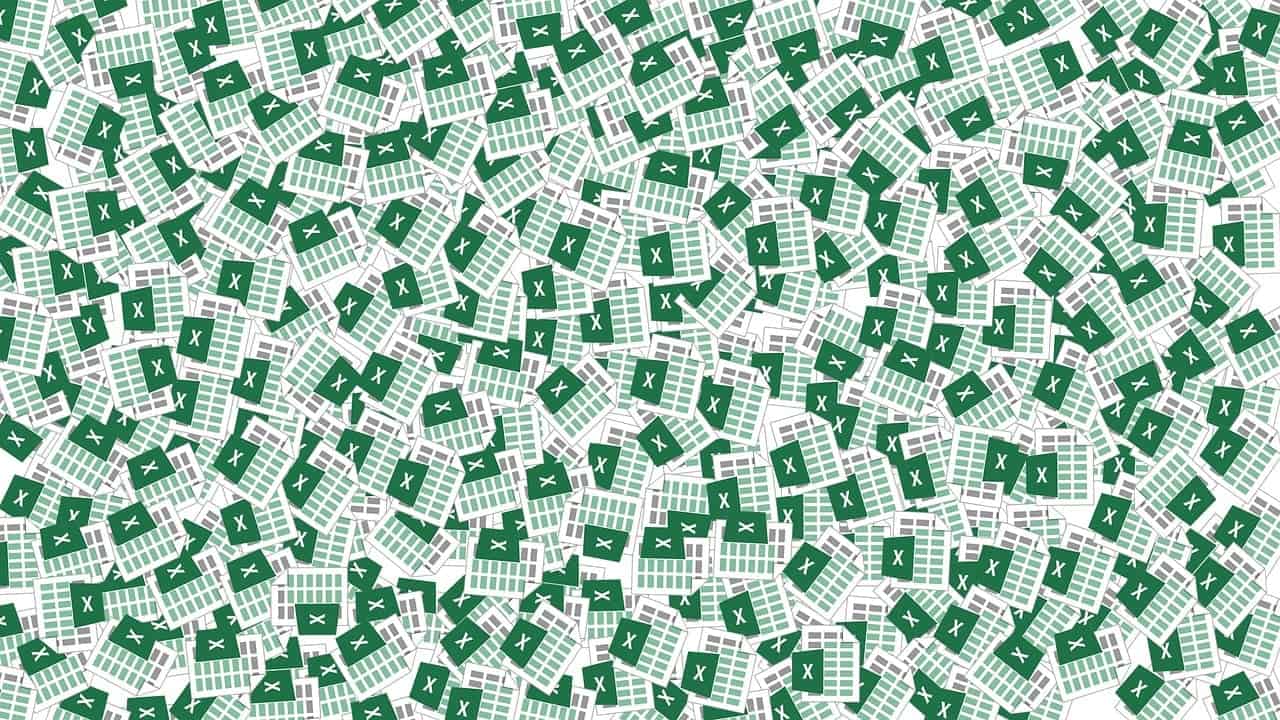Free Classes to Learn Excel: Unlocking Opportunity with Microsoft Excel Training
Estimated reading time: 8 minutes
- Enhance your career prospects with proficiency in Microsoft Excel.
- Discover top free resources available for learning Excel.
- Learn about the importance of Excel skills in today’s workplace.
- Find out how to access free Excel classes easily.
- Explore practical tips for effective learning and application.
Table of Contents
- The Importance of Learning Microsoft Excel
- Top Free Resources for Learning Microsoft Excel
- Summary Table of Free Microsoft Excel Learning Resources
- How to Access These Free Excel Classes
- Practical Takeaways
- Related Services from Excel Foundations
- Conclusion
- FAQ
The Importance of Learning Microsoft Excel
Excel is not just a tool for creating spreadsheets; it serves as a comprehensive solution for data analysis, financial modeling, report generation, and much more. Whether you’re looking to manage budgets, analyze data, or create insightful dashboards, Excel can help streamline your workflow and improve your efficiency. Here are several compelling reasons to invest your time in learning Excel:
- Career Advancement: Proficiency in Excel is often a prerequisite for many job roles, particularly in business, finance, and data analysis.
- Improved Productivity: Familiarity with Excel allows for automation of repetitive tasks and efficient data management.
- Enhanced Data Analysis: Excel’s powerful data analysis features can help you make informed decisions based on empirical evidence.
Top Free Resources for Learning Microsoft Excel
The following platforms offer well-structured and engaging courses that can help you navigate Excel’s functionalities, from basic to advanced levels.
1. Microsoft Official Free Excel Training
One of the best places to start is the Microsoft Learn platform, which provides free training ranging from beginner to advanced levels. Users can access comprehensive courses covering key Excel functionalities such as:
- Basic navigation
- Formulas and functions
- Data analysis techniques
- Macros for automation
These courses are designed to equip you with essential skills, and they do not require a Microsoft 365 subscription. For more information, visit the Microsoft Learn site: Microsoft Learn.
2. Coursera Free Microsoft Excel Courses
Coursera partners with various universities and organizations, including Microsoft and IBM, to offer a diverse array of Excel courses that are free to audit. Some notable offerings include:
- Excel Skills for Business: Essentials by Macquarie University
- Microsoft Excel Professional Certificate
- Excel Fundamentals for Data Analysis by IBM
These courses vary in duration, typically lasting from a few hours to several weeks, and provide valuable insights into practical applications of Excel in the business context. Explore the available courses on Coursera here: Coursera Excel Courses.
3. Alison Free Excel Courses
Alison offers multiple free Excel courses tailored to different skill levels. Their comprehensive courses cover:
- Core Excel functions
- Formulas and data visualization techniques
- Spreadsheet management
Alison also provides free CPD-accredited certificates upon completion, which can add value to your resume. Start your learning journey with Alison: Alison Excel Courses.
4. Udemy Free Excel Tutorials
Udemy boasts a vast selection of free Excel courses suitable for beginners and intermediate users alike. Key offerings generally include:
- Spreadsheet basics
- Data entry techniques
- Formulas and chart creation
Courses often contain video lectures and downloadable resources, making them a flexible learning option. Visit Udemy for free course listings: Udemy Excel Courses.
5. Financial Edge Training and Other Providers
Financial Edge Training is known for offering practical courses focused on maximizing Excel efficiency. Their Excel Efficiency Essentials course targets productivity hacks and optimizing workflow techniques. Additionally, reputable sites like Coursera and others feature free Excel courses designed for both foundational knowledge and practical skills applicable in professional settings. Check out Financial Edge Training’s offerings: Financial Edge Excel Courses.
Summary Table of Free Microsoft Excel Learning Resources
| Provider | Course Name / Focus | Level | Duration | Certification Available |
|---|---|---|---|---|
| Microsoft Learn | Various Excel topics | Beginner to Advanced | Self-paced | No |
| Coursera (Microsoft, IBM, Macquarie) | Excel Skills for Business, Data Analysis, Dashboards | Beginner to Intermediate | Weeks-long (2-6 weeks) | Yes (paid option) |
| Alison | Excel basics, formulas, data visualization | Beginner to Intermediate | Self-paced | Yes (free with certificate) |
| Udemy | Excel basics, formulas, charts | Beginner | Several hours | No |
| Financial Edge Training | Excel Efficiency Essentials | Beginner to Intermediate | Self-paced | Yes |
How to Access These Free Excel Classes
To take full advantage of these offerings:
- Microsoft Learn: Simply visit the official website and explore the Excel learning paths available.
- Coursera: Search for “Microsoft Excel” and select any course that mentions free auditing to access important content.
- Alison: Enroll in courses directly on their site and opt for certificates if you wish.
- Udemy: Filter for free courses dedicated to Excel and begin learning immediately.
- Financial Edge: Review available free courses, focusing on the efficiency and analytical skills necessary for modern workplaces.
Practical Takeaways
- Choose a learning platform that suits your style—whether you prefer structured learning through guided courses or self-paced exploration.
- Make sure to utilize certificates where available, as these can enhance your CV and demonstrate your commitment to potential employers.
- Regular practice is key—apply what you learn on real data to solidify your understanding and boost your confidence in using Excel.
Related Services from Excel Foundations
At Excel Foundations, we specialize in offering comprehensive Excel training and consulting services tailored to meet the needs of individuals and businesses alike. Our experienced instructors provide hands-on, practical workshops designed to enhance your skills and productivity. We also offer personalized consulting services to help organizations integrate Excel best practices into their workflow and maximize data utility.
Ready to elevate your Excel skills? Explore our range of resources, tutorials, and expert advice on our website!
Conclusion
With so many free Microsoft Excel courses available from reliable sources, anyone can learn to become proficient in this essential skill. From Microsoft’s official training to platforms like Coursera, Alison, Udemy, and Financial Edge Training, the opportunities are plentiful. Whether you are a beginner or looking to sharpen your data analysis techniques, these resources offer valuable insights that can move your career forward.
For a more comprehensive learning experience, consider exploring our expert resources at Excel Foundations. Your journey to mastering Excel starts here!
FAQ
Q: Are these courses really free?
A: Yes, all the mentioned platforms offer free courses, although some may have paid options for certificates.
Q: How long does it take to learn Excel?
A: The duration varies based on the course; some are quick while others can take several weeks.
Q: Do I need prior experience to start?
A: No, many courses are designed for beginners with no prior experience.