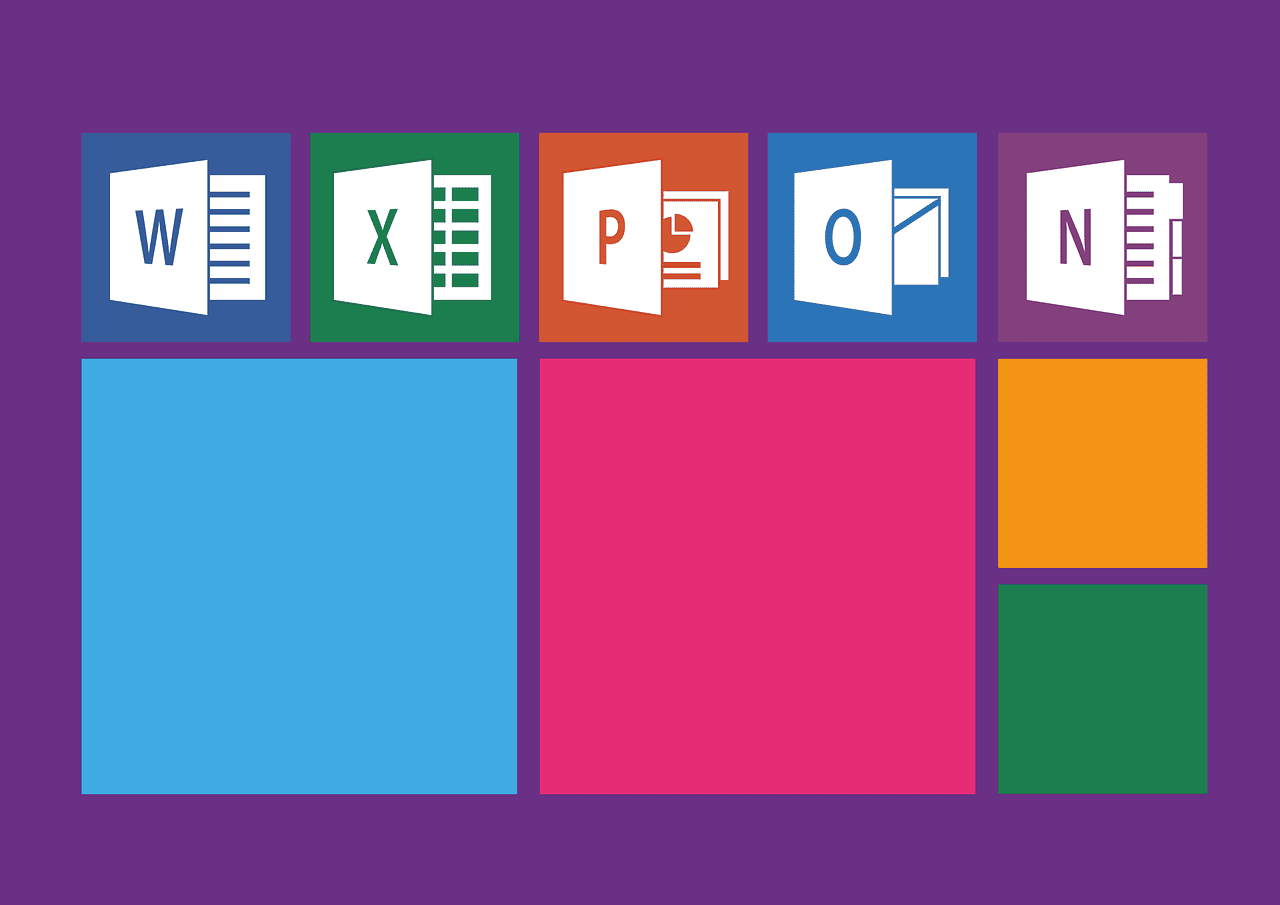Unlocking the Power of Microsoft Excel: Your Guide to Intermediate and Advanced Excel Courses
Estimated reading time: 5 minutes
- Enhanced Productivity: Become more efficient with your data handling and analysis.
- Increased Job Opportunities: Many employers seek individuals with advanced Excel skills.
- Better Decision Making: Utilize data-driven insights to inform business decisions.
- Automation of Repetitive Tasks: Learn how to automate processes and save time.
Table of Contents
- What are Intermediate and Advanced Excel Courses?
- Key Topics Covered in Intermediate Excel Courses
- Key Topics Covered in Advanced Excel Courses
- Evaluating Excel Course Providers
- Practical Takeaways for Learners
- How This Relates to Our Services
- Call-to-Action
- Legal Disclaimer
- FAQ
What are Intermediate and Advanced Excel Courses?
Intermediate and advanced Excel courses are specifically designed for users who already have a foundational understanding of Excel and are eager to enhance their skills. These courses delve deeper into data management, employing advanced tools for better data analysis, visualization, and automation. If you’re looking to become a data guru within your organization or in your career, these courses will provide you with the expertise you need.
Key Topics Covered in Intermediate Excel Courses
Data Management and Analysis
Intermediate courses typically focus on more advanced data management techniques. Users learn to handle multiple worksheets and workbooks, group data, and utilize advanced functions including VLOOKUP, HLOOKUP, and pivot tables.
Resource: AI Training on Intermediate Excel
Formulas and Functions
In these courses, you’ll master complex formulas, learn how to use IF functions, nested IFs, AutoSum, and work with date/time functions. Mastering these formula techniques is crucial for handling intricate data analysis tasks.
Resource: AdvantEdge Training: Excel Intermediate Course
Data Visualization
This section focuses on creating advanced charts, incorporating custom graphics, and using tools like WordArt or SmartArt to enhance visual appeal. Effective data visualization can significantly impact how data is interpreted.
Resource: YouTube: Advanced Charting Techniques
Formatting and Security
Customization is key when working with Excel. Courses often cover conditional formatting, custom formatting options, and basic workbook protection techniques. Knowing how to secure your data is as important as formatting it properly.
Resource: AI Training on Intermediate Excel
Examples of Intermediate Courses
- Coursera – Excel Skills for Business: Intermediate I: This course focuses on data management, Excel formulas, and data analysis expressions (DAX).
- Udemy – Microsoft Excel Course – Intermediate Training: This course is excellent for those focusing on financial formulas and skill applications relevant to finance roles.
- American Graphics Institute – Intermediate Excel Course: This course concentrates on PivotTables, VLOOKUP, and statistical formulas such as COUNTIFS and SUMIFS.
Key Topics Covered in Advanced Excel Courses
Data Analysis and Power Tools
Advanced Excel courses often dive deep into powerful tools like Power BI, Power Query, and Power Pivot. Users learn how to leverage these tools for advanced data modeling and comprehensive analysis.
Resource: AI Training on Advanced Excel
DAX Formulas and Power BI
Data Analysis Expressions (DAX) are extensively used for creating measures and calculating fields within Power BI. Mastering these will allow for more nuanced data representation and analysis.
Resource: Coursera: Excel Skills for Business
Advanced Charting and Visualization
Creating interactive dashboards and reports using tools like Power BI or advanced Excel features is crucial for presenting data effectively. Learning these techniques can empower users to share insights more compellingly.
Resource: AI Training on Advanced Excel
Automation and Macros
An essential component in advanced courses is automation using Visual Basic for Applications (VBA). Learning how to automate repetitive tasks can drastically cut down on time spent on manual data entry and formatting.
Resource: AI Training on Advanced Excel
Examples of Advanced Courses
While advanced courses are not as widely advertised, many are included within customized corporate training or can be found in specialized online programs. Intermediate courses often set the groundwork for these more complex topics.
Evaluating Excel Course Providers
When looking for Excel courses, consider the following top providers known for their quality and comprehensiveness:
- Coursera: Offers courses from reputable institutions.
- Udemy: A variety of Excel courses focusing on intermediate to advanced skills.
- American Graphics Institute: Known for in-depth live and online training.
- AdvantEdge Training: Offers virtual classes with a practical focus on Excel skills.
Practical Takeaways for Learners
For Intermediate Learners:
- Focus on mastering PivotTables and VLOOKUP for data analysis.
- Practice creating conditional formatting rules to improve data visualization.
For Advanced Learners:
- Invest time in learning DAX and Power BI to enhance your analytics capabilities.
- Experiment with VBA to automate tasks and improve productivity.
How This Relates to Our Services
At Excel Foundations, we specialize in providing tailored training solutions designed to meet the evolving needs of our clients. We understand that intermediate and advanced Excel training not only enhances individual skills but can also lead to improved productivity across teams and organizations.
Call-to-Action
Are you ready to elevate your Excel skills? Explore our range of intermediate and advanced training courses tailored to help you excel in your career. Visit our website to learn more!
Legal Disclaimer
Please note that while this article provides valuable information, it is essential to consult a professional or qualified trainer before acting on any advice provided herein.
FAQ
Q: What is the difference between intermediate and advanced courses?
A: Intermediate courses focus on enhancing existing Excel skills, while advanced courses delve into complex functions and data analysis tools.
Q: Are these courses suitable for beginners?
A: No, these courses are designed for individuals who already possess a foundational understanding of Excel.
Q: How can I assess the quality of an Excel course?
A: Look for reviews, the credentials of the instructors, and the comprehensiveness of the course content before making a decision.