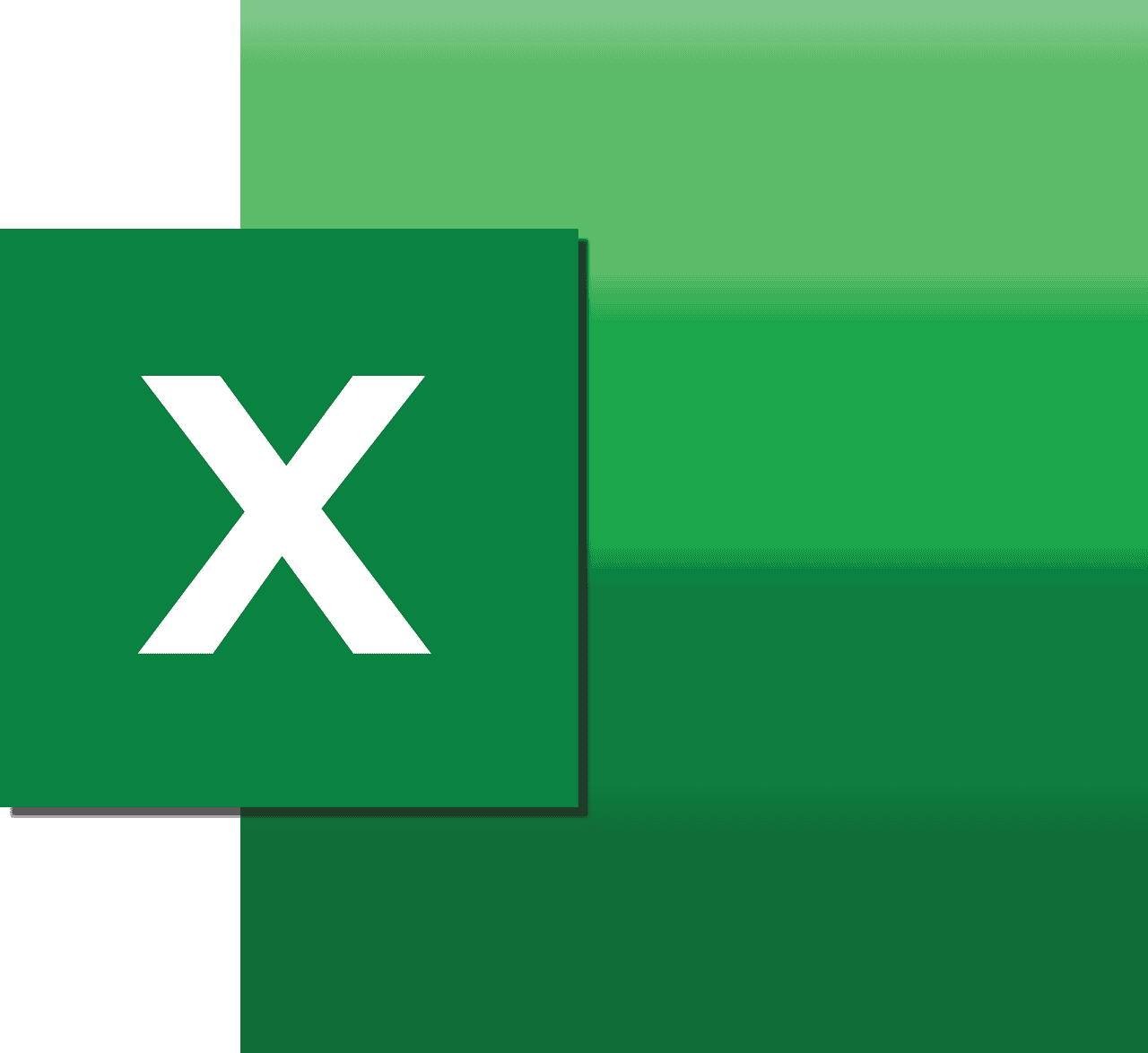Excel Udemy Courses: Unlocking the Potential of Microsoft Excel
Estimated reading time: 5 minutes
- Wide variety of courses: Suitable for beginners to advanced users.
- Flexibility: Learn at your own pace with self-paced tutorials.
- Real-world applications: Engage with projects that apply your skills.
- Certification: Many courses offer certificates to boost your resume.
Table of Contents
- Overview of Excel Udemy Courses
- Key Features of Excel Udemy Courses
- Availability and Access
- Practical Takeaways
- Conclusion
- FAQ
Overview of Excel Udemy Courses
1. Ultimate Microsoft Excel Course
The Ultimate Microsoft Excel Course is arguably one of the most comprehensive courses available. With over 190 tutorials split across 23 chapters, learners gain a thorough understanding of both basic and advanced functionalities in Excel.
- Key Features:
- Introduction to foundational skills, like navigating the Excel interface and creating spreadsheets.
- Intermediate topics such as data validation and logical functions.
- Advanced features including Pivot Tables, Charts, and VBA Macros for workflow automation.
This course is perfectly suitable for both beginners wanting to gain confidence and advanced users looking to sharpen their skills. By increasing productivity and acquiring essential job skills, it significantly enhances career prospects. For more information, you can check it out here.
2. Beginner to Expert Excel Course
Are you looking for a course that seamlessly transitions from foundational principles to expert-level skills? Look no further than the Beginner to Expert Excel Course.
- Highlights:
- Starts with essential navigation, formatting, and data handling techniques.
- Progresses to more complex functions, advanced formulas, and even macro usage.
- Offers a verified certification upon completion, invaluable for enhancing your resume.
This course is an excellent resource for professionals eager to enhance their Excel capabilities or students seeking to understand data analysis. Dive into the course here.
3. Microsoft Excel Certification Training
If you’re pursuing a career in data analysis, the Microsoft Excel Certification Training will provide you the tools needed to excel (pun intended) in the field.
- Course Content:
- Covers everything from basic data management to advanced calculations and exploratory data analysis.
- Focuses on dynamic formulas, using Pivot Tables for data visualization, and efficient VBA programming.
This course prepares learners for data-centric roles and provides a robust educational foundation essential for data analysts, business administrators, and more. Gain further insights and register here.
Key Features of Excel Udemy Courses
Comprehensive Coverage
These courses cover a wide array of Excel skills — from elementary navigation to intricate data manipulation and analysis. This ensures that learners can find courses that fit their current skill level while also prepping them for future challenges.
Flexibility
Most Udemy courses allow for flexibility in learning. With the option of self-paced tutorials, you can learn on your own schedule without rush or pressure, making them highly accessible.
Practical Applications
Courses frequently include real-world examples and case studies to prepare students for applying their skills in a business context. This practical application helps learners grasp the relevance of their studies.
Time-Saving Tips and Tools
You can expect courses to focus on efficiency, showing you essential shortcuts, tricks, and macro techniques that will help you solve problems faster and improve your daily productivity.
Certification and Career Development
Many of the courses include certification that adds credibility to your skillset. A valid certificate can significantly enhance your career prospects, signaling to employers your commitment to professional development.
Availability and Access
Platform Information
Excel Udemy courses can be accessed via the Udemy platform, available on both laptops and smartphones. This means you can learn on the go, fitting your studies into your busy life.
Free and Paid Options
While many courses require payment, there are numerous free tutorials available that provide a valuable entry point for beginners. Explore the free options here.
Compatibility
Most courses are designed to work with a variety of Excel versions, ensuring that learners can apply their newfound skills regardless of the platform they use.
Practical Takeaways
- Start with Your Current Skill Level: Choose a course that matches your current proficiency in Excel. If you’re new, start with a beginner course, and as you gain confidence, progress to more advanced topics.
- Engage with Real-World Projects: For maximum retention, practice what you learn through personal or professional projects. Implementing Excel in real situations will reinforce your knowledge.
- Leverage Community and Support Resources: While taking your courses, don’t hesitate to reach out to course instructors or fellow learners for support and collaboration.
- Set Learning Goals: Outline what you would like to achieve from your course. Whether it’s mastering formulas, improving reporting skills, or understanding data analysis, having specific objectives can enhance your motivation and engagement.
Conclusion
Excel is a vital tool in today’s workplace, and mastering it through well-structured courses like those offered on Udemy can open new doors in your personal and professional life. With offerings that cater to different levels and areas of expertise, you can gain the skills necessary to tackle data challenges confidently.
Ready to elevate your Excel skills further? Explore our resources at Excel Foundations to discover additional insights and advanced learning materials tailored to your needs.
Call-to-Action
If you found this blog post helpful, check out our other articles for more in-depth knowledge and tips on mastering Microsoft Excel to excel in your career!
Disclaimer
Please consult a qualified professional before implementing any advice or strategies discussed in this article to ensure they are suitable for your specific situation.
FAQ
Q: Are there free Excel courses available on Udemy?
A: Yes, Udemy offers a selection of free tutorials that can be a great starting point for beginners.
Q: How do I choose the right Excel course?
A: Assess your current skill level and learning goals to select a course that best fits your needs.
Q: What certification do I receive upon completing these courses?
A: Many courses provide a verified certificate upon completion, which can enhance your resume.