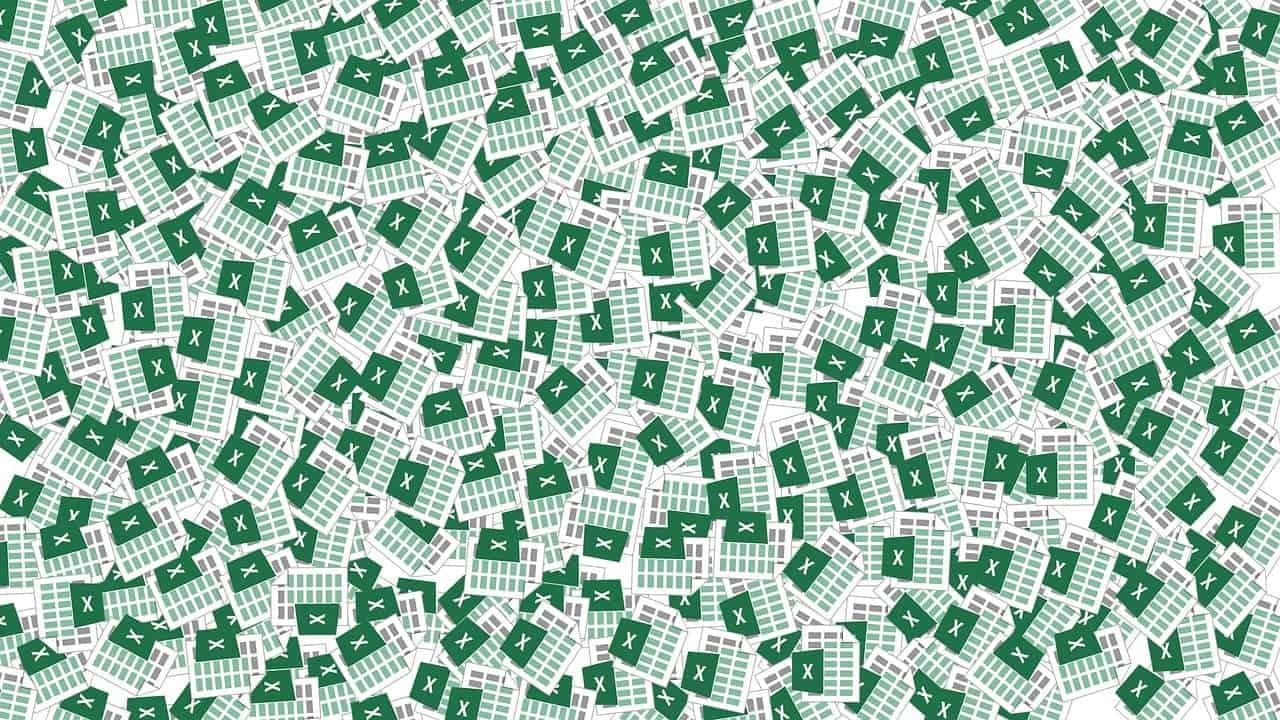Unlocking Excel Skills with the Best Free Basic Excel Courses
Estimated reading time: 5 minutes
- Excel is a crucial skill in today’s data-driven world.
- Choose the course that aligns with your skill level and learning style.
- Practice regularly to reinforce your skills.
- Engaging with the community can enhance your learning experience.
Table of Contents
- Why Learn Excel?
- Top Free Basic Excel Courses
- Choosing the Right Course for You
- Practical Takeaways for Excel Beginners
- How Excel Foundations Can Help You
- Conclusion
- FAQ
Why Learn Excel?
Excel is not just a tool for creating spreadsheets. It is a powerful application used for data analysis, financial forecasting, and project management. Companies across industries rely heavily on Excel for tasks like budgeting, reporting, and data visualization. By mastering Excel, you can significantly enhance your professional skill set, improve productivity, and increase job opportunities.
Top Free Basic Excel Courses
1. Udemy: Useful Excel for Beginners
- Overview: Designed explicitly for those new to Excel, this course provides a robust foundation on the platform. Users are required to have Microsoft Excel for Windows (preferably version 2007 or later).
- Content: It consists of 89 videos totaling 9.5 hours along with practice exercises and downloadable files. As this is a free offering, Udemy does not issue completion certificates.
- Instructor: Dinesh Natarajan Mohan, an expert in Excel reporting and analytics, guides you through the lessons.
- Learn more: Useful Excel for Beginners on Udemy
2. Trump Excel: FREE Online Excel Training
- Overview: This comprehensive online course caters to both beginners and intermediate users with more than 12 hours of free video training in various Excel disciplines.
- Content: Covering basic to advanced concepts like formulas, logical functions, VLOOKUP, and pivot tables, the course is segmented into 26 lessons across 7 modules. No registration is required, making it easy for anyone to get started.
- Instructor: Sumit Bansal, a Microsoft MVP for Excel, leads the training with a focus on practical skills.
- Learn more: Trump Excel Free Training
3. YouTube: Excel Tutorial Beginner to Advanced
- Overview: If you prefer video tutorials, this YouTube course spans 12 hours, covering everything from the basics to advanced features introduced in Excel 2021.
- Content: Topics range from simple Excel functions and navigating ribbons to complex functions like dynamic arrays and statistical functions.
- Instructor: Deborah Ashby, an experienced Microsoft trainer, meticulously presents the material.
- Watch here: Excel Tutorial Beginner to Advanced
4. YouTube: Microsoft Excel Tutorial for Beginners
- Overview: Focused on practical implementation, this course utilizes real-world projects to cover topics like data entry, formulas, charts, and pivot tables.
- Content: This course is particularly useful for those who enjoy learning through hands-on projects applicable to both Excel and Google Sheets.
- Instructor: Shad Sluiter, a seasoned educator in computer science, teaches this course.
- Watch here: Microsoft Excel Tutorial for Beginners
5. YouTube: Excel for Beginners – The Complete Course
- Overview: This single comprehensive video provides a seamless experience that takes users from the basics to functional mastery.
- Content: It covers fundamental skills such as creating workbooks, data entry, formulas, formatting, and chart creation.
- Instructor: The course delivers a step-by-step guide, elaborating on spreadsheet terminology and layout.
- Watch here: Excel for Beginners – The Complete Course
Choosing the Right Course for You
With numerous options available, selecting the most suitable course may feel overwhelming. Here are some practical tips to guide you in choosing the best course:
- Skill Level: Assess your current Excel skills. Courses like the Useful Excel for Beginners on Udemy are perfect for absolute beginners, while Trump Excel might suit those who want a quick refresher or want to master advanced concepts.
- Learning Style: Consider how you learn best. If you thrive on visual learning, YouTube courses are great for comprehensive walkthroughs, while text-based courses might serve those who prefer reading and hands-on practice.
- Available Time: Look at how much time you can dedicate to learning. If you can only spare an hour a week, select a course that allows you to progress at your own pace, like Trump Excel, which gives you access to lessons anytime.
Practical Takeaways for Excel Beginners
To enhance your learning experience, here are actionable tips:
- Practice Regularly: Implement what you learn by practicing within Excel itself. Create sample projects or datasets to apply your skills.
- Engage with the Community: Join Excel forums or social media groups. Platforms like Reddit or LinkedIn Groups can provide additional resources and answers to your questions.
- Use Templates: Utilize Excel templates available online as a jumping-off point for your projects while you learn.
- Experiment with Functions: Learning formulas is key to mastering Excel. Challenge yourself with tasks to integrate functions like VLOOKUP or pivot tables in your projects.
How Excel Foundations Can Help You
At Excel Foundations, our mission is to provide exceptional resources and support for all levels of Excel users. We offer a variety of courses, webinars, and tailored consulting services focusing on transforming your Excel knowledge from basic to advanced levels. Our expert instructors are industry professionals who understand practical applications and provide hands-on learning experiences.
Whether you’re looking to enhance your skills for personal projects or need support for business applications, Excel Foundations is here for you. Explore our additional content and resources available on our website to further your learning journey!
Conclusion
Investing time in learning Excel can create immense value both personally and professionally. With a range of free basic Excel courses available, there is no shortage of opportunities to learn this vital skill. Choose a course that aligns with your learning style and start your Excel journey today!
FAQ
What are some good free resources for learning Excel?
The resources highlighted in this blog post, including courses from Udemy, Trump Excel, and various YouTube tutorials, are excellent starting points.
How much time should I dedicate to learning Excel?
This depends on your schedule and learning goals; even a few hours a week can be sufficient for beginners.
Can I use Excel online for free?
Yes, Microsoft offers Excel online for free with basic features suitable for users.
Disclaimer: This article is for informational purposes only and is not intended as professional advice. Consult with a qualified professional before acting on any information provided.