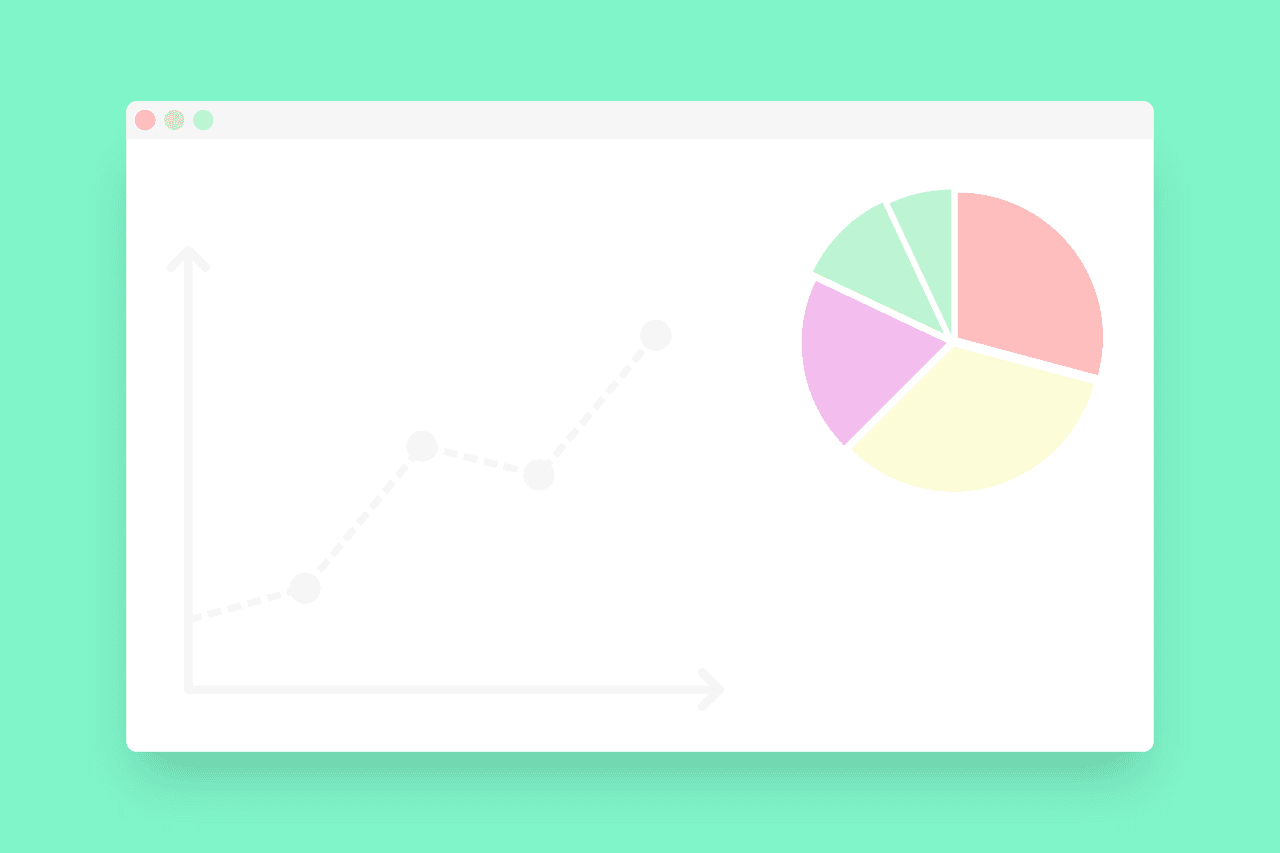Discover the Best Free Excel Courses That Will Supercharge Your Skills
Estimated Reading Time: 5 minutes
- Explore a variety of reputable platforms offering free Excel training.
- Understand the significant advantages of mastering Excel.
- Learn practical tips to maximize your Excel learning experience.
- Discover credentials and resources that boost your career prospects.
Table of Contents
- Why Learn Excel?
- Top Free Excel Courses Available Online
- Key Considerations When Choosing an Excel Course
- Practical Takeaways
- Conclusion
- FAQ Section
Why Learn Excel?
Before we launch into our list, it’s worth mentioning the significant advantages of mastering Excel. Knowing how to use Excel effectively can help you in numerous ways including:
- Improved Productivity: Efficiently managing data and automating tasks with formulas can save you hours of work.
- Enhanced Data Analysis: Gain valuable insights by utilizing Excel’s data visualization features and advanced analytical tools.
- Increased Job Opportunities: Proficiency in Excel is a core requirement for many jobs, particularly in finance, marketing, and data analysis.
Top Free Excel Courses Available Online
Without further ado, here are some of the best free Excel courses you can take advantage of right now!
1. Excel Efficiency Essentials by Financial Edge Training
Provider: Financial Edge Training
Duration: Self-paced
Level: Beginner to Intermediate
Description: This course focuses on shortcuts, tips, and tricks to enhance productivity in Excel. It is ideal for both beginners and intermediate users aiming to streamline their workflow.
Explore Course
2. Excel Skills for Business: Essentials by Macquarie University
Provider: Coursera
Duration: 6 weeks, 2-4 hours per week
Level: Beginner
Description: Part of a broader Excel Skills for Business specialization, this course starts with basics and covers essential functions, data management, and visualization. While auditing is free, a certificate does require payment.
Explore Course | Macquarie on Class Central
3. LinkedIn Learning: Master Microsoft Excel
Provider: LinkedIn
Duration: 12 hours 50 minutes of content
Level: Beginner to Intermediate
Description: This course provides a comprehensive introduction to Excel, covering a wide array of skills and techniques. While a subscription might be necessary for full access, it remains a valuable resource for learning Excel thoroughly.
Explore Course
4. Useful Excel for Beginners by Udemy
Provider: Udemy
Duration: 9 hours 38 minutes
Level: Beginner
Description: Designed specifically for beginners, this course is easy to follow and includes downloadable practice files. It covers all foundational Excel skills, making it highly accessible for new users.
Explore Course
5. Excel Fundamentals for Data Analysis by IBM
Provider: Coursera
Duration: 4 weeks, 2-4 hours per week
Level: Beginner
Description: This course focuses on data manipulation, basic formulas, and introductory data visualization techniques, providing a solid foundation for using Excel in data analysis.
Explore Course
6. Free Online Excel Training by TrumpExcel
Provider: TrumpExcel
Duration: 12+ hours of video content
Level: Beginner to Intermediate
Description: Offering 26 video lessons that cover both basic and advanced Excel concepts, this course is entirely free with no signup required – a fantastic resource for learners at various stages.
Explore Course
7. Excel Tutorial Beginner to Advanced
Provider: SimonSezIT
Duration: Approximately 12 hours
Level: Beginner to Advanced
Description: This comprehensive course spans everything from basics to advanced skills like logical IF functions and data visualization. It comes with downloadable practice files for hands-on learning.
Explore Course
Additional Options
If you’re interested in exploring more resources, Alison provides free online Excel courses that offer clear explanations of Excel features tailored for all levels. They also come with the option to earn a CPD accredited certificate, enhancing your resume and career prospects.
Key Considerations When Choosing an Excel Course
When selecting an Excel course, consider the following factors:
- Reputation of the Provider: Look for courses offered by well-known institutions or providers to ensure quality training.
- Course Content: Make sure the course covers topics relevant to your goals, whether that’s learning the basics or mastering advanced techniques.
- Time Commitment: Choose a course that fits your schedule, whether you prefer a self-paced option or a structured schedule.
Practical Takeaways
Here are a few actionable tips to maximize your learning experience through these free Excel courses:
- Practice Regularly: Apply what you learn by working on actual Excel projects. This will reinforce your learning and improve retention.
- Join Learning Communities: Engage with other learners through forums and social media groups. Sharing insights and challenges can enhance your understanding and provide support.
- Utilize Excel Templates: As you learn new functions, download templates related to your industry or interests. This will help you see practical applications of what you’ve learned.
- Stay Updated: Excel is frequently updated with new features and functions, so stay informed about the latest enhancements to maximize your skills further.
Conclusion
With these best free Excel courses, you can elevate your Excel skills without any financial investment. From efficient data management techniques to data analysis and visualization, there’s a wealth of information available at your fingertips. As Excel Foundations, we are committed to helping you on your journey to mastering Excel and exploring your capabilities with data.
Call to Action
Explore our website for more valuable resources, tutorials, and expert advice on Microsoft Excel. Let us guide you as you become proficient in Excel and transform the way you work with data!
Disclaimer
Additionally, please be advised that the information provided in this blog post is intended for educational purposes only. We recommend consulting a professional before acting on any advice.
FAQ Section
In summary, whether you are a newbie looking to learn from scratch or an intermediate user seeking to enhance your skills, these courses can provide you with the knowledge and confidence to navigate Microsoft Excel like a pro. Happy learning!