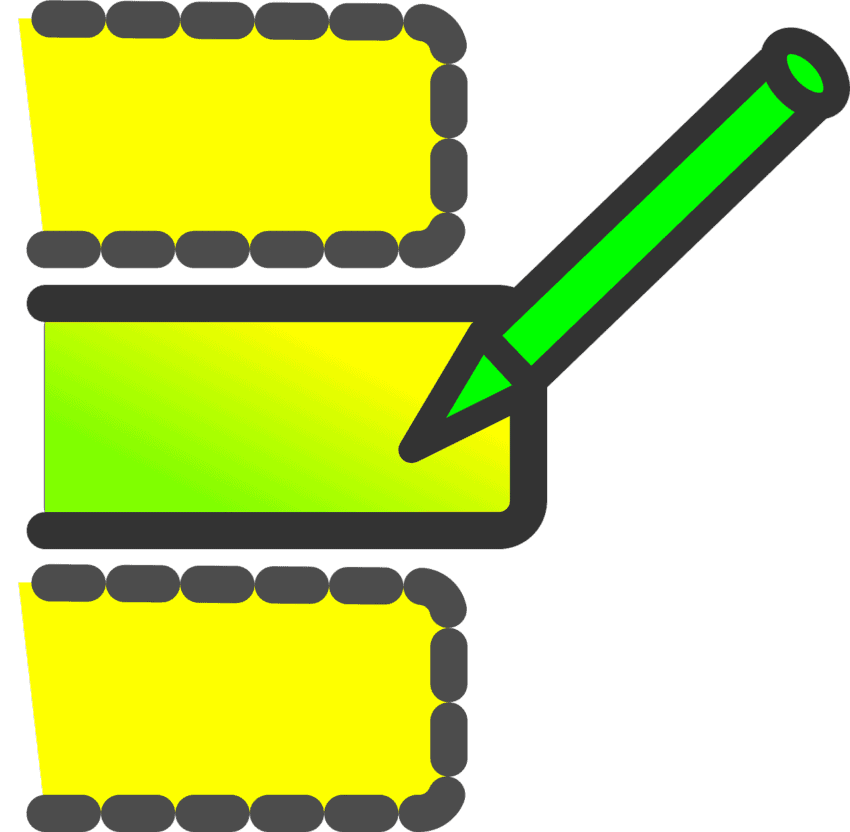Unlock Your Potential: A Comprehensive Guide to Excel Related Courses
Microsoft Excel stands as one of the most versatile and powerful tools in data management and analysis. Whether you’re managing finances, creating complex databases, or simply organizing personal information, Excel has the tools you need to succeed. In today’s digital world, mastering Excel is not just an option—it’s a necessity for professionals across various fields. In this article, we will explore various Excel-related courses, both free and paid, to help you enhance your Excel skills, whether you’re a beginner or looking to refine your expertise.
Why Learn Excel?
Excel is used by professionals from all walks of life, including marketers, analysts, accountants, and project managers. Proficiency in Excel can lead to greater efficiency and productivity, ultimately impacting your career trajectory and earning potential. Learning Excel allows you to:
- Analyze and visualize data effectively
- Automate repetitive tasks with formulas and macros
- Create professional reports and presentations
- Manage data efficiently through sorting, filtering, and visualization tools
Free Excel Resources
1. GoSkills & HubSpot Academy Excel for Marketers Course
This free course is designed for marketers but is universally applicable. It covers common formulas, functions, and shortcuts, making it perfect for those who need a refresher in Excel fundamentals. The course lasts just under two hours and culminates in a certificate of achievement.
2. HubSpot Excel Resources
HubSpot offers a wealth of free educational content about Excel, including eBooks, templates, and video tutorials. Their resources cover various Excel-relevant topics, making them valuable for both beginners and experienced users. Learn more by visiting their Excel Academy.
3. 50 Excel Hacks
This invaluable resource provides tips and tricks that can help users master Excel, including a guided template and GIF demonstrations for better understanding. It’s a great starting point for those looking to simplify their workflow and gain quick insights.
Paid Excel Courses
1. GoSkills Complete Excel Course
This comprehensive course offers premium video tutorials, award-winning instructors, and personalized learning paths. It includes downloadable exercise files and solutions, making it ideal for practical learning. Covering both basic and advanced Excel skills, the GoSkills course is CPD-accredited and allows users to earn Microsoft Excel certification at their own pace. You can learn more about this course here.
2. Excel Essentials from Excel Exposure
This self-paced online course covers from Excel basics to advanced concepts like Pivot Tables and VLOOKUPs. Priced at $197, it offers a great value, with the first module available for free, making it suitable for beginners.
3. Coursera Excel Courses
Coursera offers a range of online Excel courses from top universities and companies. Courses like “Introduction to Microsoft Excel” and “Excel Skills for Business” not only cover the essentials but elevate your skills to a professional level. This platform allows you to learn from top instructors in a structured format. Explore their offerings here.
4. Excel Essentials Series by IU Expand
This series includes five courses covering essential Excel features, charting, data tracking, and analysis. Each course includes step-by-step instruction and quizzes to check comprehension. A certificate is awarded upon successful completion of the final exam.
Structured Learning Approach
To excel in mastering Excel, consider the following structured approach:
- Start with the Basics: Ensure you understand fundamental concepts like data entry, formatting, and basic formulas (SUM, AVERAGE).
- Practice Regularly: Consistent practice with real-world data sets will reinforce your learning. Utilize hands-on exercises to master skills.
- Be Patient: Excel is best learned gradually; don’t rush through concepts. Invest time to master the basics before moving ahead.
- Join Excel Communities: Engage with Excel communities online. They can provide support, resources, and inspiration as you learn.
- Focus on Real Tasks: Apply Excel capabilities to your work. This practical application ensures you learn skills relevant to your professional needs.
Conclusion
Mastering Microsoft Excel can elevate your productivity and decision-making capabilities in various roles. Whether you opt for free resources like the HubSpot Excel course or invest in comprehensive paid courses such as those from GoSkills or IU Expand, various paths to proficiency in Excel exist. By following a structured learning approach and practicing consistently, you can unlock the full potential of Microsoft Excel and enhance your career.
Support our mission at Excel Foundations by donating or purchasing our ebook.
Next Steps
- Enroll in a Course: Choose a course that fits your current skill level. For beginners, consider the HubSpot Excel for Marketers Course, or for a more comprehensive approach, check out the GoSkills Complete Excel Course.
- Utilize Free Resources: Explore HubSpot’s extensive Excel Academy for free eBooks, templates, and videos to supplement your learning.
- Join Online Communities: Engage with Excel communities such as the Excel Reddit page or Microsoft’s Tech Community to ask questions, share tips, and learn from others.
- Practice with Real Data: Download a sample data set and apply what you learn. You can find practical exercises from platforms like GoSkills that provide scenarios to work on.
- Explore Advanced Concepts: Once you’re comfortable with the basics, consider exploring advanced Excel functionalities like Pivot Tables and VLOOKUP through Coursera’s Excel courses.