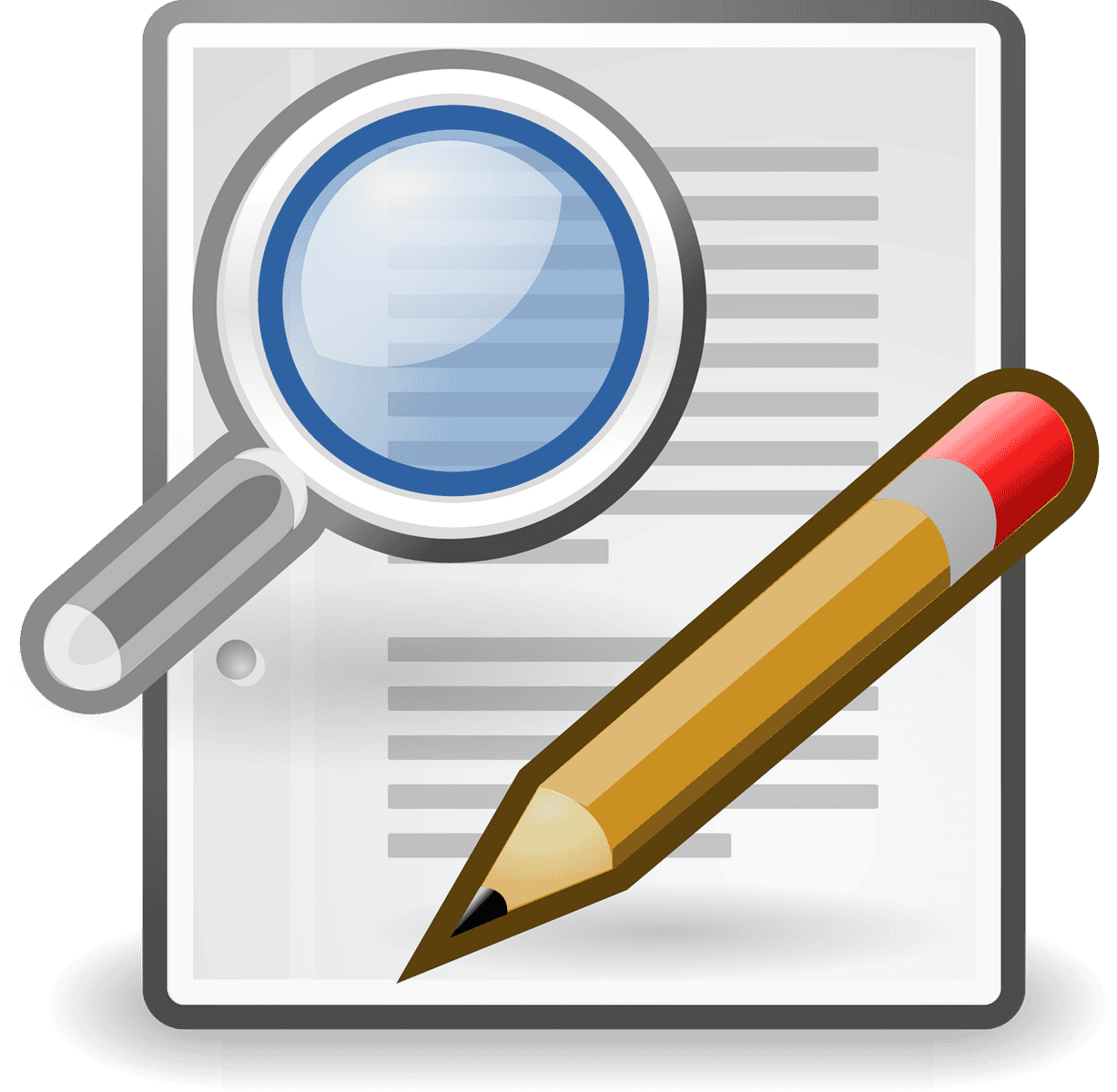Discover the Best Udemy Excel Courses to Master Your Skills
Learning Microsoft Excel is essential in today’s data-driven world. With numerous online platforms available, Udemy stands out by offering a vast selection of courses tailored to various skill levels, from beginners to advanced users. In this article, we will explore some of the best Udemy courses for Excel, helping you find the right fit to enhance your skills.
Top Udemy Excel Courses
1. Microsoft Excel – Excel from Beginner to Advanced
- Rating: 4.7
- Level: Beginner to Advanced
- Description: This comprehensive course guides you through Excel’s fundamentals and advanced concepts such as pivot tables, VBA macros, and financial modeling, with hands-on projects to ensure practical learning.
2. Excel Xtreme Pivot Tables
- Rating: Not specified
- Level: Advanced
- Description: Focused entirely on pivot tables, this course is presented by Microsoft Excel MVPs. It provides in-depth insights and real-world applications, making it ideal for professionals looking to advance their data analysis capabilities.
3. Data Modelling in Excel Masterclass: Excel Formulas
- Rating: Not specified
- Level: Advanced
- Description: This masterclass deep dives into data modeling with Excel, emphasizing advanced formulas and techniques. It’s perfect for those wishing to hone their Excel skills for precise data analysis.
4. Excel Essentials: The Complete Excel Series – Level 1, 2 & 3
- Rating: Not specified
- Level: Beginner to Advanced
- Description: Spanning over 28 hours of content and 300+ lectures, this three-level course covers everything from the basics to advanced skills, making it a quintessential resource for learners.
Tips for Learning Microsoft Excel
- Start with the Basics: Enroll in courses like “Excel Essentials” to build a solid foundation before moving to complex topics.
- Practice Regularly: Hands-on project exercises in courses like “Excel from Beginner to Advanced” help solidify your learning experience.
- Focus on Advanced Skills: If you’re already comfortable with the basics, dive into specialized courses like “Data Modelling in Excel Masterclass” to refine your skills further.
- Interactive Courses: Engage with interactive courses that allow you to ask questions and clarify concepts as you learn.
- Consider Certification: Many paid Udemy courses offer certificates upon completion, which can boost your resume and demonstrate your commitment to improving your Excel skills.
- Explore Specializations: For business applications, look into courses that provide comprehensive knowledge on using Excel in real-life business scenarios.
Conclusion
Mastering Microsoft Excel can significantly enhance your data management and analysis skills. Whether you choose a beginner-friendly course like “Excel Essentials” or venture into an advanced course like “Excel Xtreme Pivot Tables,” there are ample opportunities to grow your Excel proficiency on Udemy. Regular practice, coupled with interactive learning, will ensure that you make the most of your course selection!
Support our mission at Excel Foundations by donating or purchasing our ebook.
Next Steps
- Choose Your Course: Decide which Udemy Excel course aligns with your current skill level and goals. For a comprehensive guide, check out the “best Excel courses on Udemy“.
- Enroll and Start Learning: Sign up for your chosen course and begin the lessons. Aim to complete one module each week for consistent progress.
- Apply Your Skills: Work on practical projects or exercises to apply what you’ve learned. Consider using sample datasets to sharpen your skills.
- Join the Community: Engage with fellow learners in discussion forums within the Udemy course to share insights, ask questions, and gain different perspectives.
- Continue Advancing: After completing a course, explore more specialized topics or advanced courses to keep building your Excel proficiency.
- Consider Certification: If your course offers a certificate, make sure to complete all assignments and earn your certification to enhance your resume.