Excel Training for Dummies: Your Complete Guide to Mastering Excel
Microsoft Excel is one of the most powerful tools for data management and analysis, used by millions around the globe. Whether you’re a student, a business professional, or an enthusiastic learner, mastering Excel is an invaluable skill that can significantly enhance your productivity and data-handling capabilities.
1. Introduction to Excel
Why Learn Excel?
Excel is widely accessible and flexible, making it a go-to solution for various tasks such as financial analysis, data visualization, and statistical computations.
It’s a skill that is highly sought after in many job sectors.
2. Getting Started with Excel
Basic Terminology and Layout
Familiarize yourself with the spreadsheet layout, which consists of rows and columns that intersect to form cells. Understanding how to create, save, and navigate workbooks is the first step to becoming proficient in Excel.
Entering Cell Values
To enter data into cells, simply click on the desired cell and start typing. Use the auto-fill handle (the small square at the bottom-right corner of a selected cell) to extend data patterns quickly.
3. Formulas and Functions
Essential Formulas
Excel’s true power lies in its ability to perform calculations using formulas. Start with basic functions like:
- SUM: Adds a range of cells.
- AVERAGE: Calculates the average of a group of numbers.
- MAX: Returns the highest value in a range.
- MIN: Returns the lowest value in a range.
- COUNT: Counts the number of cells that contain numbers.
Advanced Functions
Once you’re comfortable with the basics, explore advanced functions like VLOOKUP for data lookup and IF statements for logical comparisons to streamline your tasks effectively.
4. Formatting and Visualization
Formatting Cells and Data
Excel provides various formatting options for numbers and text. Experiment with different styles to make your data more comprehensible.
Creating Charts and Pivot Tables
Learn to visualize your data through charts and pivot tables. These tools allow for easier data interpretation and presentation, turning raw numbers into insightful graphics.
5. Practice and Resources
Practice is Key
Regular practice is essential for mastering Excel. Make use of keyboard shortcuts to enhance speed and efficiency in your workflow.
Practice Exercises
Engage in practice exercises available in resources like the Excel Workbook For Dummies to strengthen your skills through hands-on learning.
6. Additional Resources
Books and Online Courses
Suggested reading includes:
Consider enrolling in online courses such as the Useful Excel for Beginners course on Udemy to gain more structured knowledge.
7. Tips for Learning Excel
Learning by Doing
The more you practice, the more proficient you will become. Follow step-by-step guides, such as those provided in Excel Workbook For Dummies, to learn at your own pace.
8. Conclusion
Summary and Encouragement
In summary, learning Excel can significantly enhance your data management and analytical skills.
Start your learning journey today with the resources provided and enhance your personal and professional growth.
Support our mission at Excel Foundations by donating or purchasing our ebook.
Next Steps
- Dive Deeper into Excel: Explore our comprehensive course, Useful Excel for Beginners, to solidify your foundational knowledge and gain more confidence with Excel features.
- Hands-On Practice: Download the Excel Workbook For Dummies for practice exercises that will help crystallize the concepts covered in this guide.
- Expand Your Skillset: Once you’re comfortable with the basics, advance your skills by reading Statistical Analysis with Excel For Dummies for an introduction to analytics using Excel.
- Utilize Online Resources: Visit Microsoft’s Excel Learning Center for further tutorials, support, and tips on various Excel features.
- Join a Community: Participate in forums or groups dedicated to Excel, such as the Excel subreddit, to share knowledge and gain insights from others.
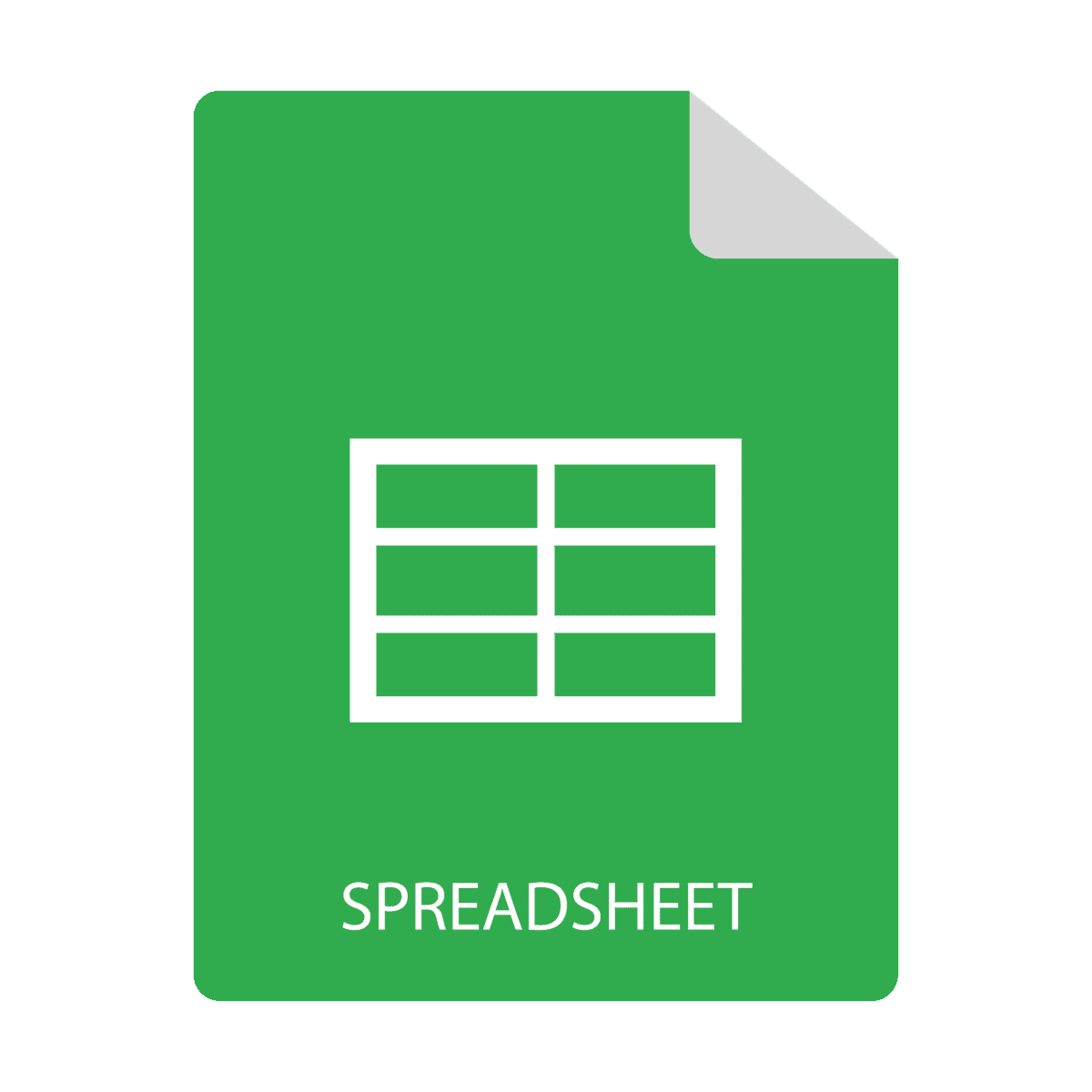
1 thought on “Master Microsoft Excel with Our Comprehensive Excel Training for Dummies Guide”
Comments are closed.