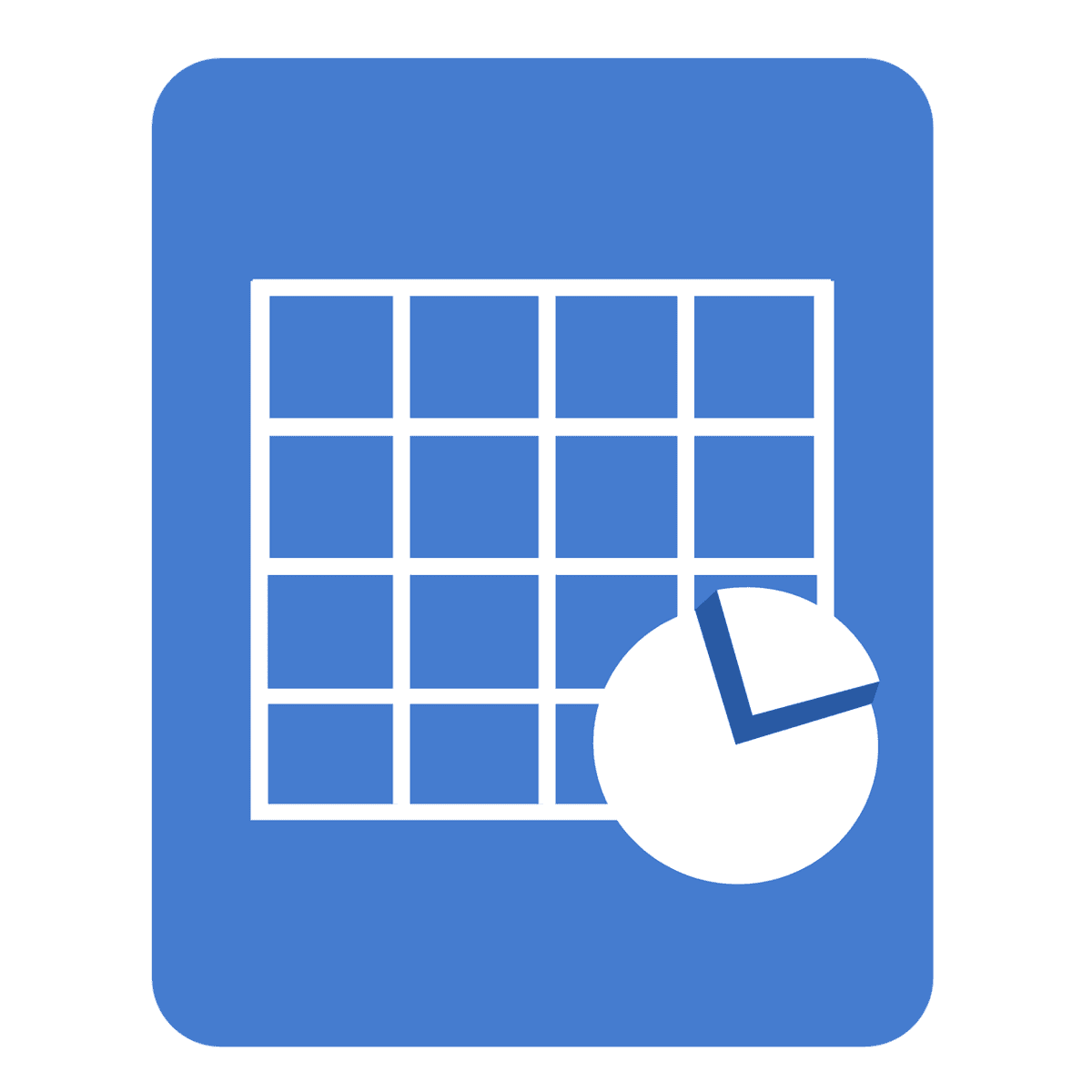Excel VLOOKUP Classes: Mastering Data Lookup and Analysis
In today’s data-driven world, spreadsheet skills are essential for professionals across various industries. One of the most powerful tools in Microsoft Excel is the VLOOKUP function, which allows users to search for specific data within a table and retrieve corresponding values efficiently. This article will guide you through the essentials of VLOOKUP, the benefits of taking specialized classes, and how to leverage this function effectively in your data analysis tasks.
What is VLOOKUP?
VLOOKUP, which stands for “Vertical Lookup,” is a function that searches for a value in the first column of a specified range and returns a value in the same row from a different column. This function is extremely useful for quickly finding and retrieving data from large datasets.
Benefits of Learning VLOOKUP
- Data Management: VLOOKUP simplifies data handling, allowing users to scan tables vertically to locate specific data.
- Versatility: It can be used for creating relationships between datasets, querying databases, and returning information based on specific criteria.
- Interactive Reports: By changing input values, VLOOKUP can drive dynamic reports and financial models, enhancing analytical capabilities.
Steps to Use VLOOKUP
- Prepare Your Data: Ensure your data is organized in a tabular format, with the lookup value in the leftmost column.
- Identify the Lookup Value: Decide the specific value you want to search for in your table.
- Enter the VLOOKUP Function: In the cell where you want the result, type
=VLOOKUP(, followed by the lookup value, table array, and column index number. - Close the Parentheses: Complete your formula by closing the parentheses
)and pressing Enter to execute.
Advanced Uses of VLOOKUP
VLOOKUP Across Sheets
To pull data from another sheet, specify the sheet name followed by an exclamation mark. For example:
=VLOOKUP("Product1", Sheet2!A2:B10, 2)VLOOKUP Across Workbooks
Similarly, VLOOKUP can reference another workbook. Use the syntax:
=VLOOKUP(A2, '[WorkbookA.xlsx]Sheet1'!$A$2:$C$9, 3, FALSE)Tips and Tricks for Effective VLOOKUP Usage
- Locking Table Array: Use absolute cell references (like
$A$2:$C$11) to keep your table array constant when copying the formula. - Relative vs. Absolute References: Consider using a relative reference for the lookup value to allow it to adjust automatically when the formula is copied.
- Handling Errors: Implement the
IFERRORfunction to manage errors and display a default value if the lookup fails.
Learn More: Recommended VLOOKUP Classes
For a deeper understanding of VLOOKUP and its applications, consider enrolling in specialized classes. Various online platforms offer courses that cater to different skill levels:
- Master VLOOKUP in Microsoft Excel – An engaging, self-paced online course.
- Ablebits Tutorial – A detailed step-by-step guide with practical examples.
- Simplilearn Tutorial – Learn VLOOKUP with user-friendly examples and exercises.
- YouTube Tutorials – In-depth video lectures covering various VLOOKUP strategies.
Common Mistakes in VLOOKUP and How to Avoid Them
As users learn VLOOKUP, they may encounter common pitfalls:
- Incorrect table array selection, leading to #REF errors.
- Not locking the table array when needed, resulting in incorrect cell references when copying the formula.
- Using the wrong data type (e.g., looking up text values while compared against numbers).
Enhancing your Excel skills, especially regarding functions like VLOOKUP, not only increases efficiency but equips you for more complex data-driven tasks.
Conclusion
VLOOKUP is an indispensable tool in Microsoft Excel that aids in effective data management. By mastering this function through classes and practice, you can enhance your data analysis capabilities and improve your productivity. To support Excel Foundations and ensure we continue providing high-quality resources, please consider donating or purchasing our ebook.
Next Steps
- Enroll in a VLOOKUP Class: To further enhance your skills and understanding of VLOOKUP, consider enrolling in the Master VLOOKUP in Microsoft Excel course.
- Practice with Sample Datasets: Download sample datasets and practice using VLOOKUP on your own data. This will help solidify your understanding of the function.
- Explore Additional Resources: Check out the Ablebits Tutorial for step-by-step examples and practical applications of VLOOKUP.
- Watch YouTube Videos: Deepen your learning by watching tutorials. Start exploring various strategies with this YouTube search on VLOOKUP.
- Join Excel Communities: Engage with fellow learners in online forums or social media groups focused on Excel. This can provide support and insights as you practice.