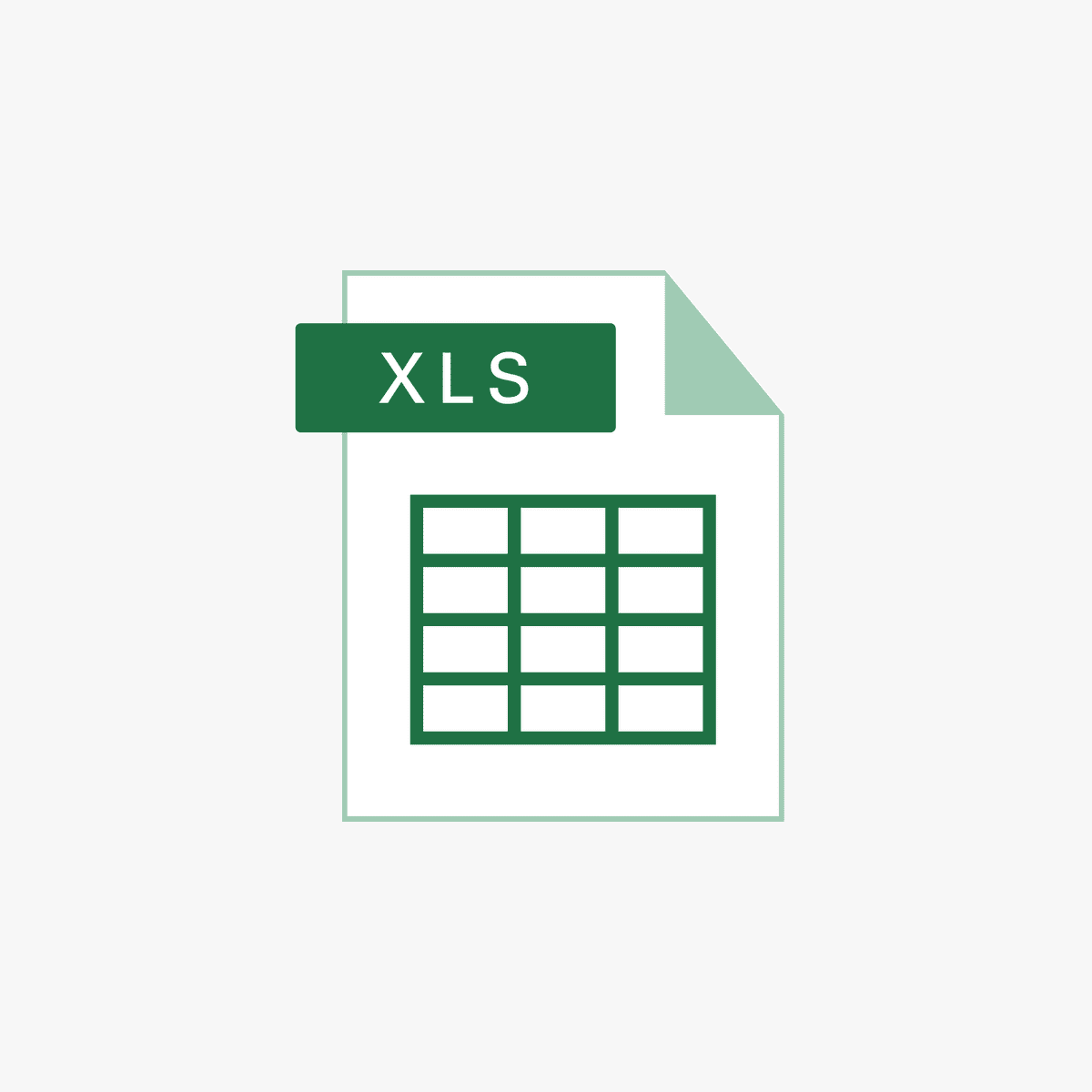Find Free Excel Training Near Me
Excel is an incredibly powerful tool, used for data analysis, reporting, and much more. Whether you’re a beginner looking to learn the basics or an experienced user wanting to refine your skills, finding the right training can make all the difference. This article will explore various free and low-cost options for training in Excel available near you, as well as online resources that you can access from the comfort of your home.
1. Microsoft’s Free Training Resources
Microsoft provides a plethora of free training resources through the Microsoft Excel Training Center. This center features:
- Free tutorials categorized by skill level: beginner, intermediate, and advanced.
- Topics including basic math, creating charts, sorting and filtering data, conditional formatting, VLOOKUPs, and pivot tables.
- Video tutorials for a more visual learning experience.
Utilize these resources to build a strong foundation in Excel and explore its diverse functionalities!
2. HubSpot’s Free Excel Resources
Another outstanding resource is HubSpot Academy. They offer a variety of educational content about Excel, including:
- Free Course: Excel for Marketers by GoSkills covers common Excel formulas, functions, and shortcuts.
- eBook: “50 Hacks to Help You Become an Excel Master.”
- Long-Form Content: The Ultimate Guide to Using Microsoft Excel.
- Templates: 10 Excel templates to simplify marketing tasks.
- Tutorials: How to Create a Pivot Table in Excel with video guides.
These resources are perfect for users aiming to master Excel without breaking the bank!
3. STLCC’s Free Office 365 Training
The St. Louis Community College (STLCC) offers free Office 365 training for its students, faculty, and staff. This training includes:
- Tutorials on how to use Excel effectively.
- Quick links to cheat sheets and tips for Microsoft applications.
This resource can be immensely helpful for those affiliated with STLCC or who have access to similar community colleges.
4. Other Free Online Resources
Several other platforms offer free or trial Excel courses:
- Lynda.com offers a free trial, followed by an engaging, membership-based model that provides access to over 100 Excel courses.
- About.com’s Spreadsheets Page features thousands of illustrated how-to posts on Excel.
These options can further supplement your training experience and can be tailored to your learning style.
5. Community Support and Forums
The Microsoft Community forums are invaluable for learners. You can ask questions, seek guidance from experienced users, and even earn learning certificates in the process. Engaging with a community can provide practical insights and support while you learn Excel.
Tips for Maximizing Your Learning Experience
- Start with Microsoft’s Training Center: It’s beginner-friendly and structured to facilitate learning at your own pace.
- Utilize HubSpot’s Resources: Their courses and materials are well-organized and practical.
- Consider Local Training: If you have access to community courses, these can provide hands-on experience.
- Explore Online Forums: Community support can answer questions and resolve doubts as you go through your training.
Conclusion
With these resources, you can embark on your learning journey to master Excel effectively and for free! Don’t forget to explore local options as well, as they may offer unique benefits.
Help support Excel Foundations by donating or purchasing our ebook to access more resources and enhance your Excel skills further!
Next Steps
- Explore Local Training Resources: Look for free Excel training opportunities near you. Consider visiting this catalog for Excel courses in St. Louis and see if similar options are available in your area.
- Utilize Microsoft’s Free Training: Start with the Microsoft Excel Training Center to explore tutorials and video guides categorized by skill level.
- Take HubSpot’s Free Excel Course: Enroll in the Excel for Marketers course at HubSpot Academy for structured learning that covers essential skills.
- Join Online Forums: Engage with the Microsoft Community forums to ask questions, share knowledge, and connect with other Excel learners.
- Practice with Free Online Resources: Check out About.com’s Spreadsheets Page for a wealth of illustrated how-to posts to enhance your skills.