Mastering Excel 365: Your Guide to Comprehensive Training
Excel is a powerful tool that can simplify data management, analysis, and visualization. Whether you’re a beginner or a seasoned user, mastering Microsoft Excel 365 will enhance your productivity and decision-making skills in various fields.
1. Introduction to Microsoft Excel 365
Microsoft Excel 365 is an integral part of the Office 365 suite, offering cloud-based functionalities ideal for both individual and team use. Its capabilities extend beyond basic spreadsheet functions, equipping users to analyze and present data effectively.
Why Learn Excel 365?
Learning Excel 365 is essential in today’s data-driven world, as it is widely used across industries including finance, marketing, and project management. Enhancing your Excel skills can lead to career advancements and help you make data-informed decisions.
2. Basic Features of Excel 365
Navigating the Excel 365 Interface
Getting started with Excel 365 requires familiarity with its user-friendly interface. After launching the application, you will encounter the Ribbon, Quick Access Toolbar, and various contextual menus designed to optimize your productivity.
Quick Access Toolbar and Keyboard Shortcuts
Personalize the Quick Access Toolbar by adding frequently used commands for effortless access. Additionally, learning essential keyboard shortcuts can significantly enhance your efficiency when working on Excel.
Working with Workbooks and Worksheets
Excel allows you to create, save, and manage multiple worksheets within a single workbook. Utilizing OneDrive for saving offers seamless collaboration with others.
3. Essential Excel Functions and Formulas
Basic Formulas and Functions
Begin with understanding basic functions such as SUM(), AVERAGE(), and COUNT(). Mastering these will free you from manual calculations.
Advanced Functions
Explore the ‘Big 6’ functions: VLOOKUP(), HLOOKUP(), INDEX(), MATCH(), IF(), and SUMIF(). These powerful tools allow for sophisticated data analysis.
Order of Operations and Simple Formulas
Familiarize yourself with the order of operations (PEMDAS) to write effective formulas. Simple formulas can streamline your analysis tasks and reduce errors.
4. Data Management and Analysis
Entering Data
Inputting data efficiently is crucial. Use Data Validation to maintain data integrity and formatting options to enhance readability.
Custom Lists and Sorting/Filtering
Customize lists for sorting and filtering your data, enabling you to analyze trends and make informed decisions quickly.
Using Charts and PivotTables
Transform raw data into clear, visual charts, and use PivotTables for summarizing large data sets. These tools will help communicate your findings effectively.
5. Automation and Efficiency
Autofill and Flash Fill
Utilize Autofill for quickly populating rows and columns and Flash Fill to automatically format your data entries based on patterns.
Macros and VBA
Macros can automate repetitive tasks, while VBA (Visual Basic for Applications) allows for building custom functions and procedures to enhance your workflow.
6. Resources for Learning Excel 365
Free Online Courses and Tutorials
Paid Courses and Certifications
7. Tips and Tricks for Excel 365
Time-Saving Hacks
Make use of ready-made templates and add-ins from the Microsoft Store for enhanced efficiency in data analysis and presentation.
Best Practices for Data Entry and Management
Maintain organized spreadsheets with consistent formatting, use of headers, and proper data validation to streamline analysis processes.
8. Conclusion
In conclusion, mastering Microsoft Excel 365 is a rewarding investment for both personal and professional growth. Continuously practice and explore various resources to enhance your proficiency.
Support our mission at Excel Foundations by donating or purchasing our ebook.
Next Steps
- Enroll in an Online Course: Take advantage of free and paid resources to enhance your skills. Start with the Microsoft’s Excel for Windows Training for foundational skills or consider the GoSkills Excel Courses for a comprehensive learning path.
- Practice with Video Tutorials: Watch practical videos on Excel functions and techniques. For a visual learning experience, check out this YouTube tutorial to see Excel 365 in action.
- Join Excel Communities: Engage with other Excel learners by joining forums or online community groups. Websites like Chandoo.org and resources at Contextures can provide support and additional learning materials.
- Explore Advanced Functions: Dive into more complex functions like
VLOOKUP()andSUMIF()through our related guide on mastering these tools for data analysis. - Get Certified: Consider pursuing a Microsoft Office Specialist (MOS) certification to validate your skills. Find more information here.
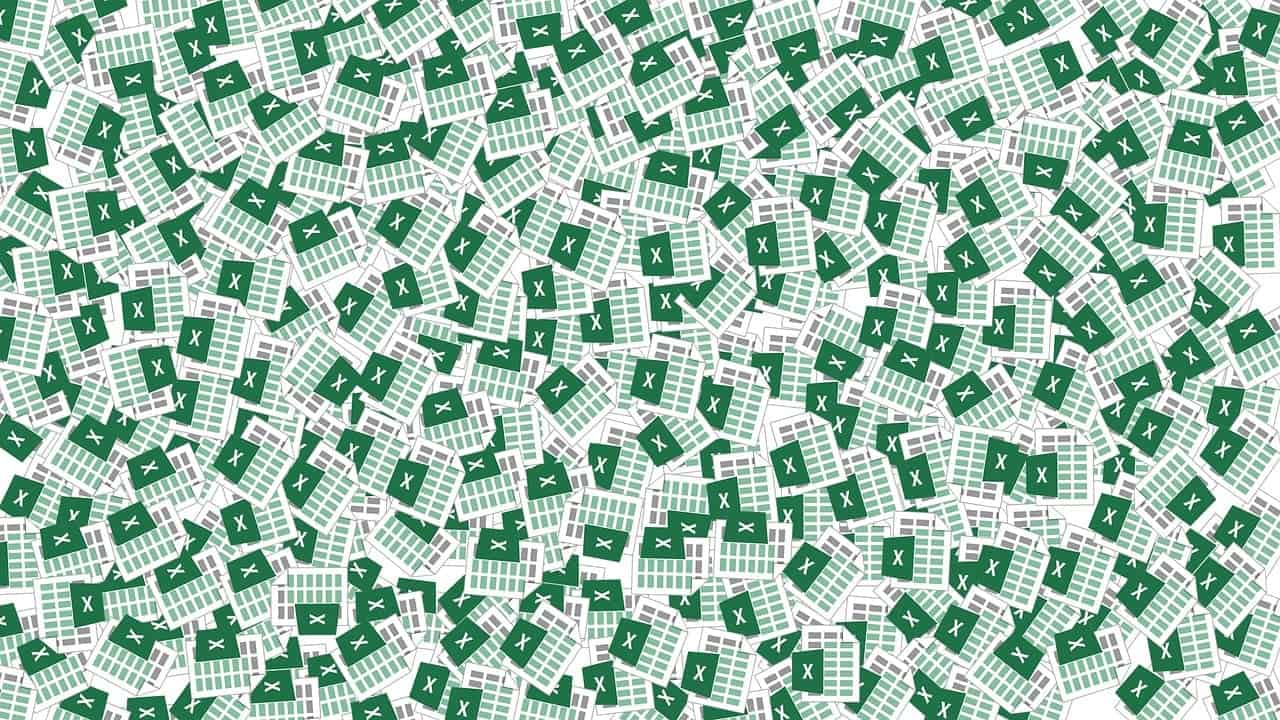
1 thought on “Unlock Your Potential with Comprehensive 365 Excel Training for All Skill Levels”
Comments are closed.